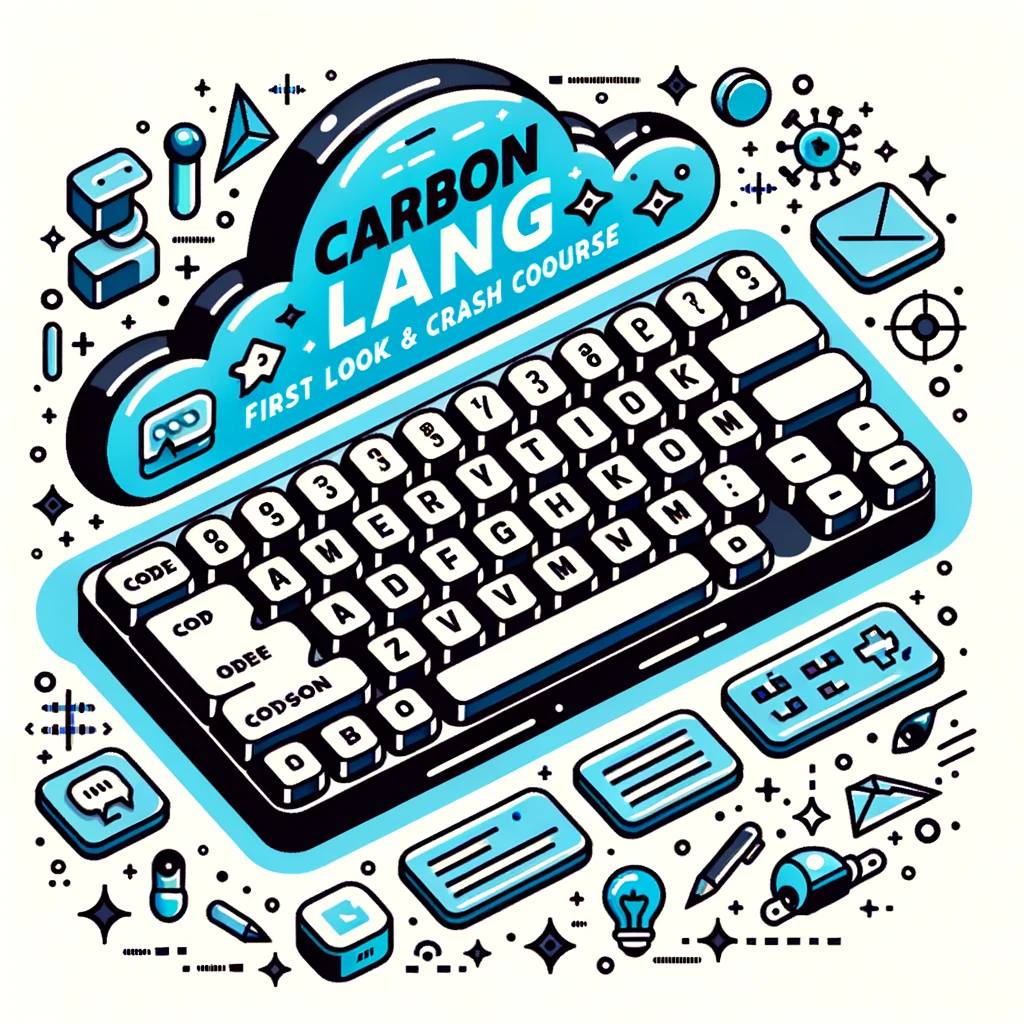In the article “Build a Meme Python Website (Flask Tutorial for Beginners)”, you will learn how to use Python and Flask, a web application framework, to build a meme website that interfaces with Reddit via an API. The tutorial covers everything from installation to creating routes and functions in Flask, and even includes a script for creating a static webpage using HTML and Python Flask. The video also introduces the possibility of creating a cryptocurrency dashboard using Python, the API, and Flask. Overall, this tutorial is suitable for beginners and offers a comprehensive guide to building websites using Flask.
Are you ready to harness the power of Python, APIs, and Flask? In this engaging tutorial, NetworkChuck will guide you through the process of building a website that pulls fresh memes from Reddit every 30 seconds. You don’t need to be an expert in Python to follow along, as the tutorial is designed for beginners. All you need is a Linux computer or a Linux virtual machine, and a cup of coffee to fuel your learning journey. With step-by-step instructions and code demonstrations, you’ll gain the foundational skills needed to build your own websites with Flask. So grab your coffee and get ready to level up your Python skills!
Introduction
Are you interested in web development using Python? Look no further, because in this article we will explore the power of Python and how it can be used to build websites. Specifically, we will delve into Flask, a web application framework written in Python. Flask is lightweight, easy to learn, and perfect for beginners who want to get started with web development. We will also touch on building a meme website using Flask and the Reddit API, as well as discuss the process of building a static webpage with HTML and Python Flask. By the end of this article, you will have a clear understanding of how to utilize Python and Flask to create your own websites and web applications.
Python for Web Development
Python, a versatile and powerful programming language, can be used for a wide range of applications including web development. Many developers choose Python for its readability, simplicity, and vast community support. With Python, you can create dynamic and interactive websites that are both functional and visually appealing. Whether you are a beginner or an experienced developer, Python provides the flexibility and tools you need to build impressive web applications.
Flask: A Web Application Framework
Flask is a popular web application framework written in Python. It is designed to be lightweight and to keep things simple, making it a great choice for beginners. With Flask, you can quickly build web applications without the need for excessive coding or configuration. The framework provides a comprehensive set of tools and features that allow developers to focus on building their applications rather than getting lost in complex frameworks.
Building a Meme Website with Flask and Reddit API
In this section, we will dive into a tutorial that demonstrates how to build a meme website using Flask and the Reddit API. This tutorial is sponsored by Linode, a cloud hosting service, and requires a Linux computer or virtual machine to follow along. The tutorial covers the installation of Flask and the requests library, which will be used to interact with the Reddit API.
Creating Routes and Functions in Flask
Once Flask and the necessary libraries have been installed, it’s time to get into the nitty-gritty of building a web application. In Flask, routes define the URL endpoints of your application, while functions handle the logic and generate the response for each route. This section will provide code examples and explanations on how to create routes and functions in Flask, allowing you to customize and build the desired functionality for your web application.
Running the Flask App
After creating routes and functions, it’s important to know how to run your Flask app. This section will explain how to run the app on a specific host and port, allowing you to test and see your website in action. By following the instructions provided, you will be able to launch your Flask app and access it in your web browser.
Building a Static Webpage with HTML and Python Flask
Static webpages are essential components of most websites. In this section, we will discuss the process of building a static webpage using HTML and Python Flask. The author of the tutorial provides a script that can be copied and pasted to create the webpage. By following the step-by-step instructions, you will be able to create an attractive and functional webpage that can be integrated into your Flask application.
Utilizing the Flask Framework and Interacting with an API
Interacting with an API is a common task in web development, and Flask provides a straightforward way to achieve this. In this section, we will explore how to utilize the Flask framework to interact with an API. The tutorial will demonstrate how to make API requests, handle the responses, and integrate the retrieved data into your Flask application. By the end of this section, you will have a solid understanding of how to connect your Flask app with other services and leverage the power of APIs.
Expanding the Possibilities: Building a Cryptocurrency Dashboard
With the foundational knowledge gained from the previous sections, the possibilities for web development using Flask are endless. As a teaser, the author mentions the possibility of creating a cryptocurrency dashboard using Python, the Reddit API, and Flask. In this hypothetical scenario, one can imagine a dashboard that tracks and displays real-time cryptocurrency data. This example highlights the flexibility and potential of Flask in building complex and dynamic web applications.
Conclusion
In conclusion, Python and Flask provide a powerful combination for web development. Whether you are just starting out or have prior experience, Flask offers a lightweight and simple framework that allows you to build impressive web applications with ease. By following tutorials and exploring the possibilities, you can harness the power of Python, APIs, and Flask to create your own websites and web applications. So grab a cup of coffee, dive into the world of Flask, and let your creativity and coding skills shine!