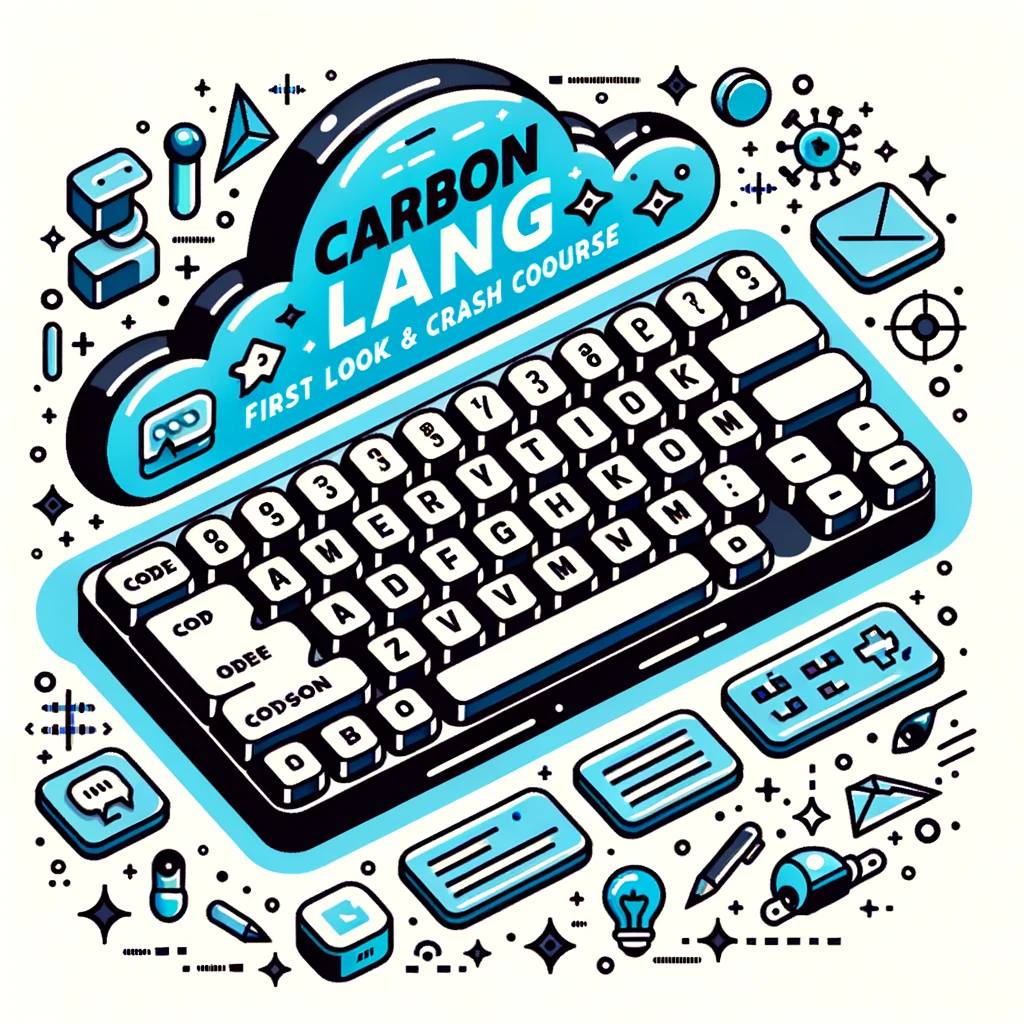In the video titled “EXPOSE your home network to the INTERNET!! (it’s safe),” NetworkChuck explains how to safely expose and access your home lab resources from the internet using Cloudflare Tunnel. Instead of traditional methods that involve forwarding ports 80 and 443, Cloudflare Tunnel creates a secure tunnel to your home network without compromising security. By creating a subdomain and SSL certificate for each resource you expose, Cloudflare Tunnel ensures that your home network remains secure while allowing you to access it remotely. The video also highlights the benefits of using Red Hat Enterprise Linux for your home network and provides step-by-step instructions on setting up Cloudflare Tunnel.
In this captivating video by NetworkChuck, you will learn how to safely expose and access your home network from the internet using Cloudflare Tunnel. Unlike traditional methods, Cloudflare Tunnel creates a secure connection without the need to forward ports 80 and 443, ensuring the security of your network. The video also recommends using Red Hat Enterprise Linux for your home network and provides a detailed guide on setting up Cloudflare Tunnel. With step-by-step instructions and demonstrations, NetworkChuck takes you through the process of exposing your home network resources in a secure and efficient manner. So grab a cup of coffee and get ready to learn how to safely bring your home network online!
Benefits of Exposing Your Home Network to the Internet
Enhanced Accessibility
When you expose your home network to the internet using Cloudflare Tunnel, you can significantly enhance accessibility to your resources. This means that you can access your home lab resources from anywhere in the world, as long as you have an internet connection. Whether you want to access a website, a proxy, or any other resource on your home network, Cloudflare Tunnel makes it possible without the need to forward ports and expose your firewall.
Improved Security
One of the major concerns when exposing your home network to the internet is security. However, with Cloudflare Tunnel, you can ensure improved security for your network. The tunneling technology used by Cloudflare allows for secure connections between your network and the outside world. Additionally, Cloudflare provides SSL certificates for every subdomain you create, ensuring that your connections are encrypted and protected from threats.
Efficient Resource Management
Exposing your home network to the internet using Cloudflare Tunnel allows for efficient resource management. Instead of relying on traditional methods that require forwarding ports and managing certificates manually, Cloudflare Tunnel simplifies the process. With Cloudflare Tunnel, you can create subdomains and SSL certificates automatically, saving you time and effort. This streamlined resource management ensures that you can focus on utilizing and accessing your home network resources without the hassle of manual configurations.
Introduction to Cloudflare Tunnel
What is Cloudflare Tunnel?
Cloudflare Tunnel is a service provided by Cloudflare that allows you to securely access and expose resources from your home network to the internet. It eliminates the need to forward ports and manage certificates manually, providing a secure and efficient solution for accessing your home lab resources remotely. Cloudflare Tunnel creates a secure tunnel between your network and Cloudflare, allowing for seamless connectivity and enhanced security.
Advantages of Using Cloudflare Tunnel
There are several advantages to using Cloudflare Tunnel. First, it simplifies the process of exposing your home network resources to the internet by automating the creation of subdomains and SSL certificates. This eliminates the need for manual configuration and reduces the chances of errors. Second, Cloudflare Tunnel ensures secure connections by encrypting data transmitted between your network and the outside world. This protects your resources from potential threats and enhances the overall security of your network. Finally, Cloudflare Tunnel provides enhanced accessibility, allowing you to access your home lab resources from anywhere in the world with an internet connection.
Requirements for Exposing Your Home Network
Domain Name
To expose your home network to the internet using Cloudflare Tunnel, you will need a domain name. This domain name will be used to create subdomains that point to your home network resources. You can register a domain name through a domain provider such as Google Domains or any other domain registrar of your choice.
Computer or Server inside Home Network
You will also need a computer or server inside your home network to install and configure Cloudflare Tunnel. This computer or server will act as the gateway between your network and Cloudflare, establishing a secure connection. This computer can run any operating system, making it compatible with a wide range of home network setups.
Cloudflare Account
Lastly, you will need a Cloudflare account to set up and manage Cloudflare Tunnel. You can sign up for a free Cloudflare account on the Cloudflare website. The account will provide you with access to the necessary tools and features to configure and utilize Cloudflare Tunnel effectively.
Setting Up Cloudflare Tunnel
Creating a Cloudflare Account
To set up Cloudflare Tunnel, you first need to create a Cloudflare account. Visit the Cloudflare website and click on “Sign Up” to create an account. Follow the instructions to provide the required information and validate your email address. Once you have successfully created your account, you will have access to the Cloudflare dashboard and its various features.
Adding and Configuring Domain Name
After creating your Cloudflare account, you need to add and configure your domain name. If you haven’t already registered a domain name, you can do so through a domain registrar of your choice. Once you have a domain name, go to the Cloudflare dashboard, click on “Add Site,” and enter your domain name. Follow the prompts to complete the setup process. Next, you will need to change your domain’s name servers to Cloudflare’s name servers. This will allow Cloudflare to manage your domain’s DNS records.
Installing Cloudflare Tunnel
With your Cloudflare account set up and your domain name configured, you can now proceed to install Cloudflare Tunnel on the computer or server inside your home network. Cloudflare Tunnel supports various installation methods, such as Docker or other container technologies, or direct installations on different operating systems. Follow the specific installation instructions provided by Cloudflare based on your chosen installation method.
Creating a Secure Tunnel to Your Home Network
Understanding the Concept of Secure Tunneling
Cloudflare Tunnel uses secure tunneling technology to establish a connection between your home network and Cloudflare. The concept of secure tunneling involves encapsulating network data within a secure connection, ensuring that it remains protected from external threats. With Cloudflare Tunnel, your home network resources are accessible through this secure tunnel, ensuring the confidentiality and integrity of your data.
Benefits of Secure Tunneling
Secure tunneling offers several benefits when it comes to exposing your home network resources to the internet. First and foremost, it adds an extra layer of security by encrypting the data transmitted between your network and the outside world. This protects your resources from potential eavesdropping or interception. Additionally, secure tunneling ensures that only authorized users can access your network resources, providing an added level of access control. Lastly, secure tunneling simplifies the process of exposing your resources by eliminating the need for complex firewall configurations and port forwarding.
Exposing Home Network Resources with Cloudflare Tunnel
Creating Subdomains and SSL Certificates
One of the key features of Cloudflare Tunnel is the ability to create subdomains and SSL certificates automatically. Once you have installed and configured Cloudflare Tunnel, you can create subdomains that point to specific resources on your home network. Cloudflare will generate SSL certificates for each subdomain, ensuring that your connections are encrypted and secure. This means that even if you have a self-signed certificate or an existing certificate, Cloudflare Tunnel will handle the certificate management for you.
Configuring Resource Accessibility
To expose a specific resource on your home network, you need to configure its accessibility through Cloudflare Tunnel. This involves mapping the subdomain to the resource and specifying the appropriate settings for routing and security. Cloudflare provides a user-friendly interface for managing these configurations, allowing you to easily control and customize the accessibility of your resources. You can define rules and policies to ensure that only authorized users can access certain resources or restrict access based on IP addresses.
Testing Connectivity from Outside Network
Once you have set up the configurations for your home network resources in Cloudflare Tunnel, it is essential to test their connectivity from outside your network. This involves accessing the subdomains you have created through a web browser or other appropriate tools. By testing the connectivity, you can verify that the resources are accessible and functioning as intended. Cloudflare provides diagnostic tools and logs to help you troubleshoot any potential issues and ensure smooth connectivity.
Testing the Functionality
Overview of the Tested Website
In the video, NetworkChuck demonstrates the functionality of Cloudflare Tunnel by testing a website called “crocsmos.elonmuskhomelab.com.” This website is hosted on his home network and accessible through the secure tunnel created by Cloudflare Tunnel. By testing the website, NetworkChuck confirms that the connection is established successfully and that the website is accessible from outside his home network.
Successful Connection Testing
During the connection testing, NetworkChuck verifies that he can access the tested website through his web browser. This confirms that the secure tunneling technology employed by Cloudflare Tunnel is functioning correctly and that the website is reachable from the internet. The successful connection demonstrates the simplicity and effectiveness of Cloudflare Tunnel in exposing home network resources securely.
Integration with Engine X and Traffic
NetworkChuck also mentions the integration of Cloudflare Tunnel with Engine X and traffic. Engine X is a powerful web server and reverse proxy that can enhance the functionality and performance of your exposed resources. NetworkChuck mentions that Cloudflare Tunnel seamlessly integrates with Engine X, allowing for advanced features and optimizations. The combination of Cloudflare Tunnel, Engine X, and traffic provides a comprehensive solution for exposing your home network resources to the internet.
Adding Multiple Hostnames
Utilizing Cloudflare Tunnel for Multiple Resources
Cloudflare Tunnel allows you to expose multiple resources from your home network to the internet. This means that you can create multiple subdomains, each pointing to a specific resource. Whether you want to expose additional websites, proxies, or other services, Cloudflare Tunnel can accommodate your needs. This flexibility enables you to utilize Cloudflare Tunnel effectively for multiple applications and resources simultaneously.
Testing Additional Hostnames
Similar to testing the functionality of the initial website, testing additional hostnames involves verifying the accessibility of each resource through its corresponding subdomain. By testing each hostname, you can ensure that the connections are established correctly and that the resources are accessible from outside your home network. Cloudflare’s intuitive interface and diagnostic tools make it easy to manage and test multiple hostnames, ensuring seamless connectivity.
Simplifying Certificate Management
Eliminating the Need for Manual Certificate Management
Certificate management can be a complex and time-consuming task when exposing your home network resources to the internet. However, Cloudflare Tunnel simplifies this process by automating the creation and management of SSL certificates. With Cloudflare Tunnel, you no longer need to worry about manual certificate configurations or renewals. Cloudflare takes care of certificate provisioning, ensuring that your connections are secure without the need for manual intervention.
Cloudflare’s Automatic Certificate Provisioning
Cloudflare’s automatic certificate provisioning ensures that each subdomain created through Cloudflare Tunnel is equipped with a valid SSL certificate. This certificate is essential for establishing secure connections and safeguarding your data. Cloudflare leverages its certificate authority partnerships to provision these certificates automatically, saving you time and effort. The automatic certificate provisioning feature further enhances the security and simplicity of exposing your home network resources to the internet using Cloudflare Tunnel.
Conclusion
Ease of Exposing Home Network Resources
Cloudflare Tunnel provides a secure and efficient method for exposing your home network resources to the internet. By eliminating the need for port forwarding and manual certificate management, Cloudflare Tunnel simplifies the process while enhancing security and accessibility. Whether you want to access a website, proxy, or any other resource on your home network, Cloudflare Tunnel offers a user-friendly solution that ensures seamless connectivity.
Encouragement to Share Experiences
NetworkChuck concludes the video by encouraging viewers to share their experiences with exposing their home network resources to the internet using Cloudflare Tunnel. By sharing knowledge and exchanging ideas, users can contribute to the advancement and improvement of this technology. NetworkChuck’s enthusiasm for the ease and effectiveness of Cloudflare Tunnel encourages others to explore and utilize this powerful tool for their own home network setups.