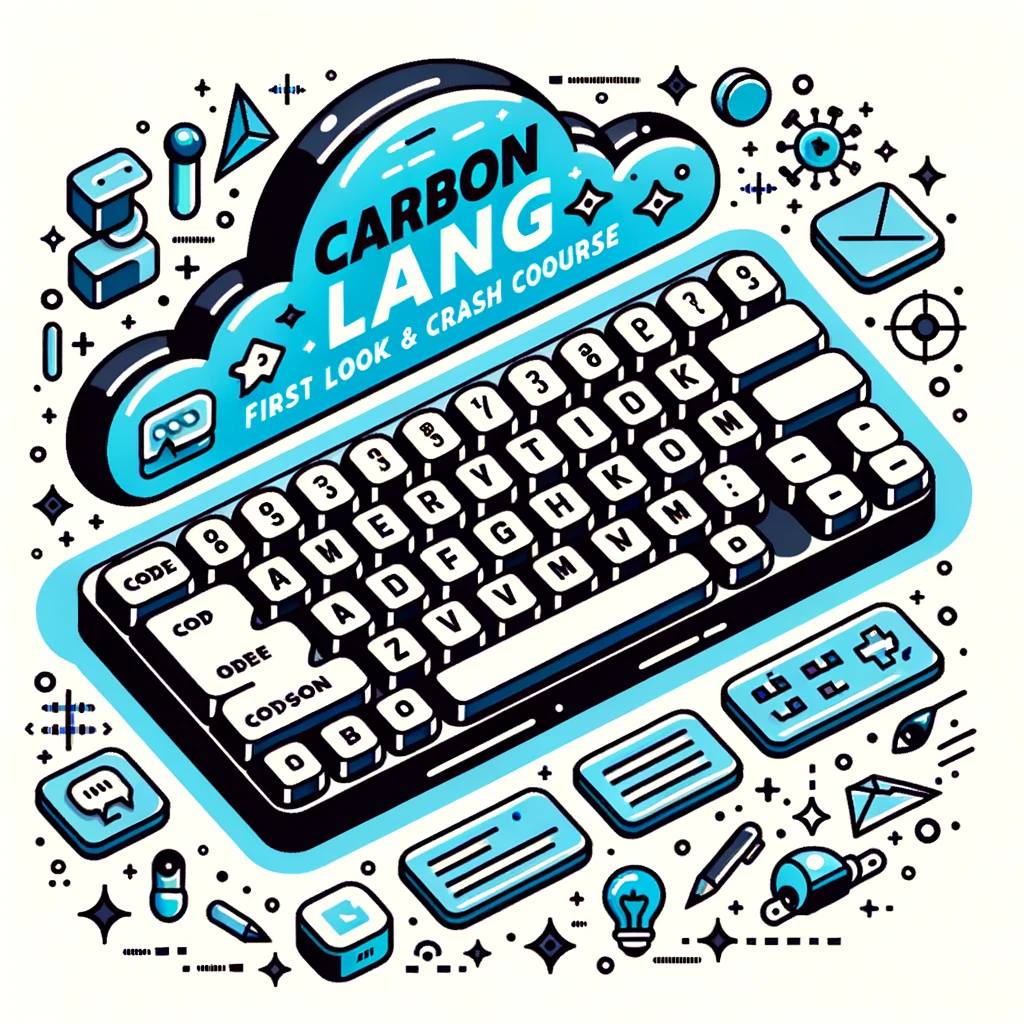Oh wow, have you heard about this incredible notification tool called NTFY? It’s seriously mind-blowing how powerful and versatile it is. In a nutshell, NTFY allows you to receive notifications for a wide range of purposes like long-running commands, battery levels, website downtime, and so much more. The best part? It’s completely free, open-source, and can even be self-hosted. In an informative video by NetworkChuck, you’ll learn how to install NTFY on popular platforms like Linode, Docker, Raspberry Pi, or Cloudflare tunnel. Oh, and did I mention that you can also set up the NTFY app on your Android or iPhone to receive notifications? Trust me, if you’re a sysadmin or a power user, this tool is an absolute game-changer. So, get ready to explore the world of NTFY and get notified of everything!
NTFY: The Amazing Notification Tool
Introduction to NTFY
NTFY, also known as Notify, is an incredible notification tool that allows you to receive notifications for various purposes. Whether you’re waiting for a long-running command to finish, monitoring your battery levels, or keeping track of website downtime, NTFY has got you covered. This tool is not only free and open source, but it can also be self-hosted, giving you complete control over your notifications. In this article, we will explore the features, installation process, and various use cases of NTFY, showing you how to make the most out of this amazing tool.
Features and Purposes of NTFY
NTFY offers a wide range of features and serves multiple purposes. From simple text notifications to emojis, attachments, scheduling, and even phone calls, NTFY provides you with a plethora of options to customize your alerts. Whether you’re a sysadmin or a power user, NTFY can be tailored to meet your specific needs. It allows you to receive notifications for updates, upgrades, recurring tasks, server status monitoring, and much more. Additionally, NTFY can be integrated with other tools and services, making it a versatile tool for enhancing your workflow.
Installation and Setup Guide
Installing NTFY is a straightforward process, and it can be done on various operating systems. In this guide, we will cover the installation process for Linode, Docker, Raspberry Pi, and Cloudflare Tunnel. For Linode users, we will show you how to set up NTFY on a cloud server using your favorite cloud provider. If you prefer Docker, we will guide you through the steps to install NTFY using Docker. Raspberry Pi enthusiasts can learn how to install NTFY on their Raspberry Pi devices. Lastly, we will demonstrate how to set up NTFY with Cloudflare Tunnel, allowing you to access your server remotely.
Using NTFY for Sysadmins and Power Users
NTFY is a powerful tool that can greatly benefit sysadmins and power users. With NTFY, you can customize notifications using command line commands or scripts, allowing you to receive alerts for specific events or conditions. For sysadmins, NTFY can be used to stay updated on server status, automate tasks, and integrate with other tools and services. Power users can take advantage of NTFY’s features to enhance their productivity and receive timely notifications for important events.
Sending Push Notifications through a Server
Configuring NTFY to send push notifications through a server requires a few additional steps. In this section, we will guide you through the process of configuring the config file and running a Docker container specifically for push notifications. We will also provide detailed instructions for Android and iPhone users on how to set up the NTFY app to receive push notifications. Additionally, we will explore how Cloudflare Tunnels can be utilized to access your server remotely, ensuring that you never miss an important notification.
Examples of Using Push Notifications
To give you a better understanding of the capabilities of NTFY, we will provide examples of using push notifications for different purposes. For instance, you can receive scan results from an Nmap command directly through a push notification. We will also showcase command and tool examples for various operating systems, including Mac, Linux, and Windows. These examples will demonstrate the versatility of NTFY and how it can be integrated into your existing workflow.
Customizing Notifications with NTFY
NTFY allows you to customize your notifications using special characters like ampersands and vertical brackets. The ampersand symbol denotes a successful command, while vertical brackets indicate a failed command. This feature enables you to quickly identify the status of your commands and act accordingly. Moreover, NTFY supports the use of emojis, allowing you to personalize your alerts and make them more visually appealing.
NTFY: Free VS Paid Hosting Service
NTFY offers both a free and a paid hosting service. The free version of NTFY is open source and can be self-hosted, providing complete control and flexibility. It is a great option for individuals and small organizations who want to utilize the power of NTFY without any cost. On the other hand, the paid hosting service offers additional features and support, making it suitable for larger organizations and those who require more advanced functionalities. In this section, we will provide an overview of the pricing, benefits of the free version, and explore the options available with the paid hosting service.
Conclusion
In conclusion, NTFY is an amazing notification tool that can greatly enhance your workflow. With its extensive features, ease of installation, and compatibility with various operating systems, NTFY is a valuable tool for sysadmins, power users, and anyone who wants to stay informed and take timely actions. Whether you’re running long-running commands, monitoring server status, or scheduling recurring tasks, NTFY has the capabilities to cater to your specific needs. Explore the potential of NTFY and start receiving enhanced notifications today!