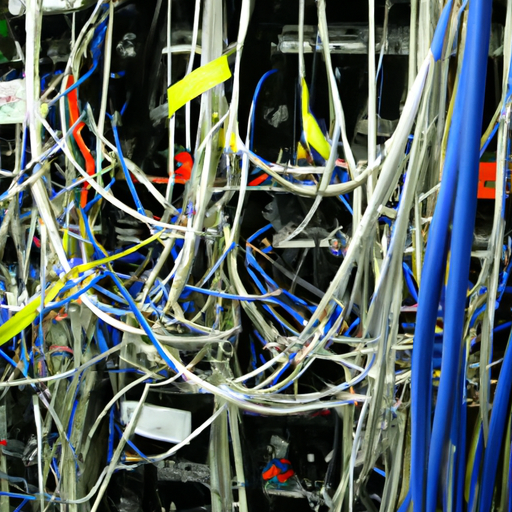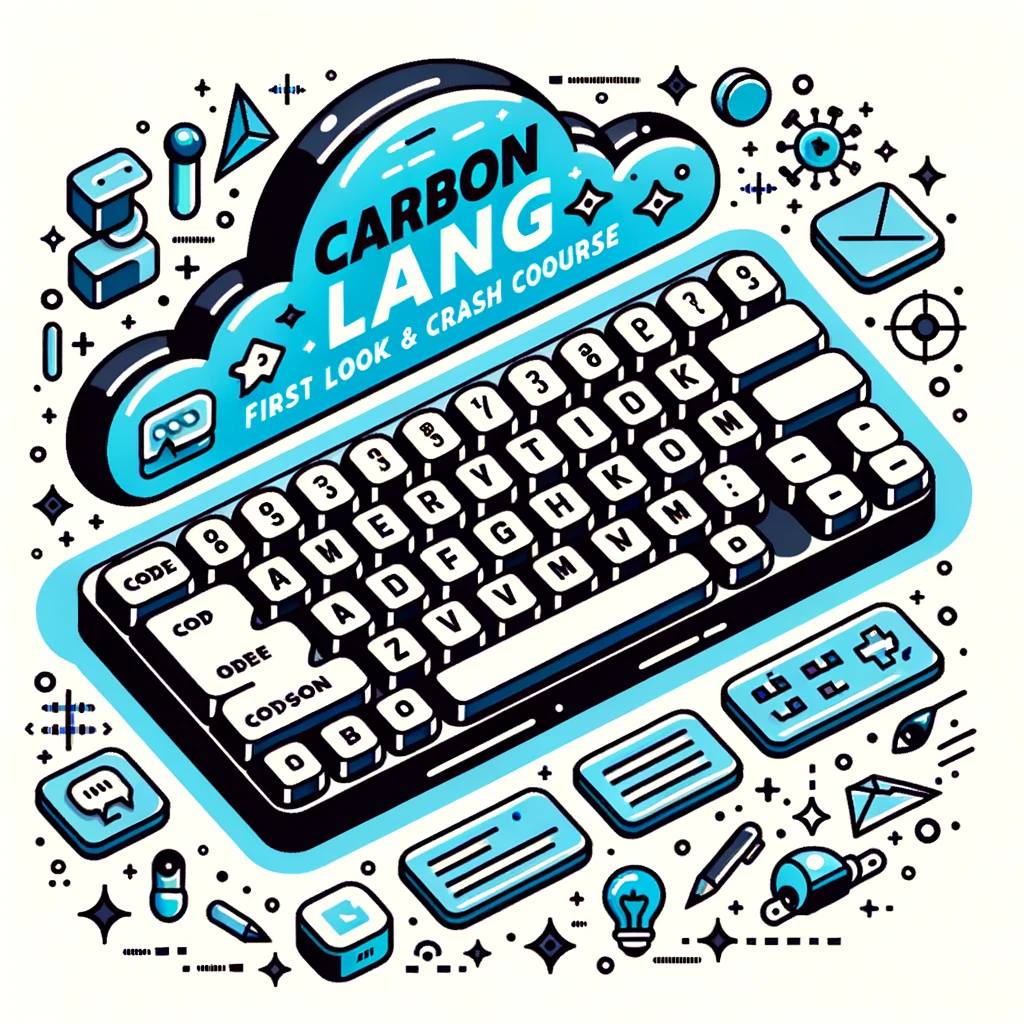In the video titled “i automated my home lab (and CLOUD) with Ansible” by NetworkChuck, the author takes us on a journey of how they automated their home lab and cloud using Ansible. They walk us through their experience of deploying lab machines to Proxmox, AWS, and Linode with the help of Alexa and Ansible. The author also highlights the addictiveness of automation and mentions that the video is sponsored by Red Hat Ansible. They encourage viewers to explore the Ansible Fest content hub for further learning and discuss their challenges with networking, including finding IP addresses of virtual machines using MAC addresses and ARP. They go on to explain how they successfully utilized Nmap and arp, and how they integrated Alexa and Zapier with the Red Hat Ansible Automation Platform.
In a captivating and entertaining manner, NetworkChuck shares their automation journey and showcases the possibilities of using Ansible to deploy lab machines to various platforms. From the use of Alexa to the integration with Zapier, they reveal how automation can make tasks easier and more efficient. The video provides insights into the challenges faced during the process, such as networking issues and the solution they found using MAC addresses and Nmap. With their humor and enthusiasm, the author encourages viewers to explore Ansible for their own lab automation and highlights the benefits of the Ansible Fest content hub for further learning.
Automating the Home Lab and Cloud with Ansible
Introduction to Automating Home Lab and Cloud using Ansible
In this article, we will explore the process of automating a home lab and cloud using Ansible. The author of the video, NetworkChuck, shares their experience of automating their lab machines to platforms such as Proxmox, AWS, and Linode using Ansible. They also discuss the addicting journey of automation and the benefits it brings. This article aims to provide a comprehensive guide to automate virtual machine deployment, address challenges in networking, and integrate Ansible with other tools.
Using Alexa to Deploy Lab Machines to Proxmox, AWS, and Linode through Ansible
One of the highlights of the video is the use of Alexa to deploy lab machines to Proxmox, AWS, and Linode through Ansible. This automation process simplifies and streamlines the deployment of virtual machines, saving time and effort. The author emphasizes the ease of using Ansible for automation and highlights the convenience of using voice commands to initiate the deployment process.
The Addicting Journey of Automation
The author shares their personal experience and describes automation as addictive. The ability to automate tasks and streamline processes can be highly satisfying and efficient. The author encourages readers to embrace automation and its benefits, highlighting the time and effort it can save in the long run. They also mention how automation can become a continuous learning process, as new ideas and solutions are discovered along the way.
Sponsored by Red Hat Ansible
The video and article are sponsored by Red Hat Ansible, a leading provider of automation software. Red Hat Ansible offers powerful tools and solutions to simplify and optimize IT automation processes. The author acknowledges the support of Red Hat Ansible and encourages readers to explore their offerings for further assistance with automation.
Further Learning on Ansible Fest Content Hub
The author mentions the Ansible Fest content hub as a valuable resource for further learning. Ansible Fest is an event focused on automation and provides access to over 40 on-demand sessions, keynote speeches, and virtual booths. The author encourages readers to check out the Ansible Fest content hub to expand their knowledge and expertise in automation.
Automating Virtual Machine Deployment
Challenges with Networking in Automating Proxmox
The author discusses the specific challenges faced when automating Proxmox, particularly in the area of networking. They explain that Proxmox does not handle networking during virtual machine deployment and leaves it to be handled by the home network. This presents a challenge in obtaining the IP address of the deployed virtual machine, as only the router in the home network has that information.
Solution using MAC Addresses and ARP
To address the challenge of obtaining the IP address of a virtual machine deployed on Proxmox, the author proposes a solution using MAC addresses and ARP. The author explains that by using the MAC address of the virtual machine, they can query the ARP cache to find the corresponding IP address. This approach simplifies the process and allows for the automation of IP address discovery.
Failed Attempt with ARP to Find IP Address
The author shares their initial attempt to use ARP to find the IP address of the virtual machine. However, they encountered an issue where ARP only knew about the devices it had directly communicated with, not all the IP addresses on the network. This limitation prevented the successful discovery of the IP address using ARP alone.
Using Nmap to Populate ARP Cache
To overcome the limitations of ARP, the author decided to use Nmap to populate the ARP cache with every IP address and MAC address mapping on the network. By doing so, they could ensure that the IP address they were looking for would be included in the ARP cache and accessible for retrieval.
Successful IP Address Discovery using Nmap and ARP
With the use of Nmap and ARP, the author successfully discovered the IP address of the desired virtual machine. This allowed for seamless automation of the virtual machine deployment process in Proxmox. The author highlights the importance of finding creative solutions and leveraging different tools to overcome challenges in automation.
Integration of Ansible with Other Tools
Introduction to Red Hat Ansible Automation Platform
The author introduces the Red Hat Ansible Automation Platform, a powerful tool that allows for the integration of Ansible with other tools and platforms. The platform provides an API that enables seamless communication and interaction between Ansible and external tools.
API Integration of Ansible with Alexa and Zapier
The author explains how they integrated Ansible with Alexa and Zapier using the API provided by the Ansible Automation Platform. This integration allows for voice commands through Alexa to trigger the deployment of lab machines using Ansible. Zapier acts as the intermediary between Alexa and the Ansible Automation Platform, facilitating communication between the two.
Setting Up Zapier to Interact with Ansible Automation Platform API
The author provides a step-by-step guide on setting up Zapier to interact with the Ansible Automation Platform API. They explain the necessary configurations and settings required to establish a connection between the two platforms. This integration enhances the automation capabilities by enabling voice-controlled deployment of lab machines.
Enabling Communication between Alexa and Ansible Automation Platform
The author outlines the process of enabling communication between Alexa and the Ansible Automation Platform. They describe the steps involved in configuring Alexa skills and connecting them to the Ansible Automation Platform API. This integration allows for seamless voice commands to initiate the automation process.
Final Setup: Alexa, Zapier, Ansible Automation Platform, node AWS, and Proxmox
In the final setup, all the components come together to create a fully automated environment. The author highlights the integration of Alexa, Zapier, Ansible Automation Platform, node AWS, and Proxmox, which work harmoniously to deliver virtual machines to the user. This comprehensive setup demonstrates the power of automation and its potential to streamline processes across different platforms.
Conclusion
Achieving Full Automation in Home Lab and Cloud with Ansible
The article concludes by emphasizing the achievement of full automation in a home lab and cloud environment using Ansible. The author highlights the benefits of automation, including time and effort savings, improved efficiency, and a streamlined deployment process. They encourage readers to explore the possibilities of automation and leverage the tools and resources available to expand their automation capabilities.
Benefits of Automation and Integration
The author reiterates the advantages of automation and integration, including increased productivity, scalability, and ease of management. They emphasize the importance of utilizing tools like Ansible and integrating them with other platforms to maximize the benefits of automation. By harnessing the power of automation, individuals and organizations can optimize their workflows and focus on more strategic initiatives.
Future Possibilities and Expanding Automation
The article concludes by highlighting the endless possibilities and potential for expanding automation in the future. The author encourages readers to continue exploring automation solutions, experimenting with new tools, and embracing the continuous learning aspect of automation. They emphasize the value of community and knowledge sharing in the automation space, encouraging readers to reach out for support and ideas.
In conclusion, this article provides a comprehensive overview of the automation journey in home lab and cloud environments using Ansible. It covers various topics, including virtual machine deployment, networking challenges, integration with other tools, and the benefits of automation. By following the guidance and insights shared in this article, readers can embark on their own automation journey and reap the benefits of a more streamlined and efficient workflow.