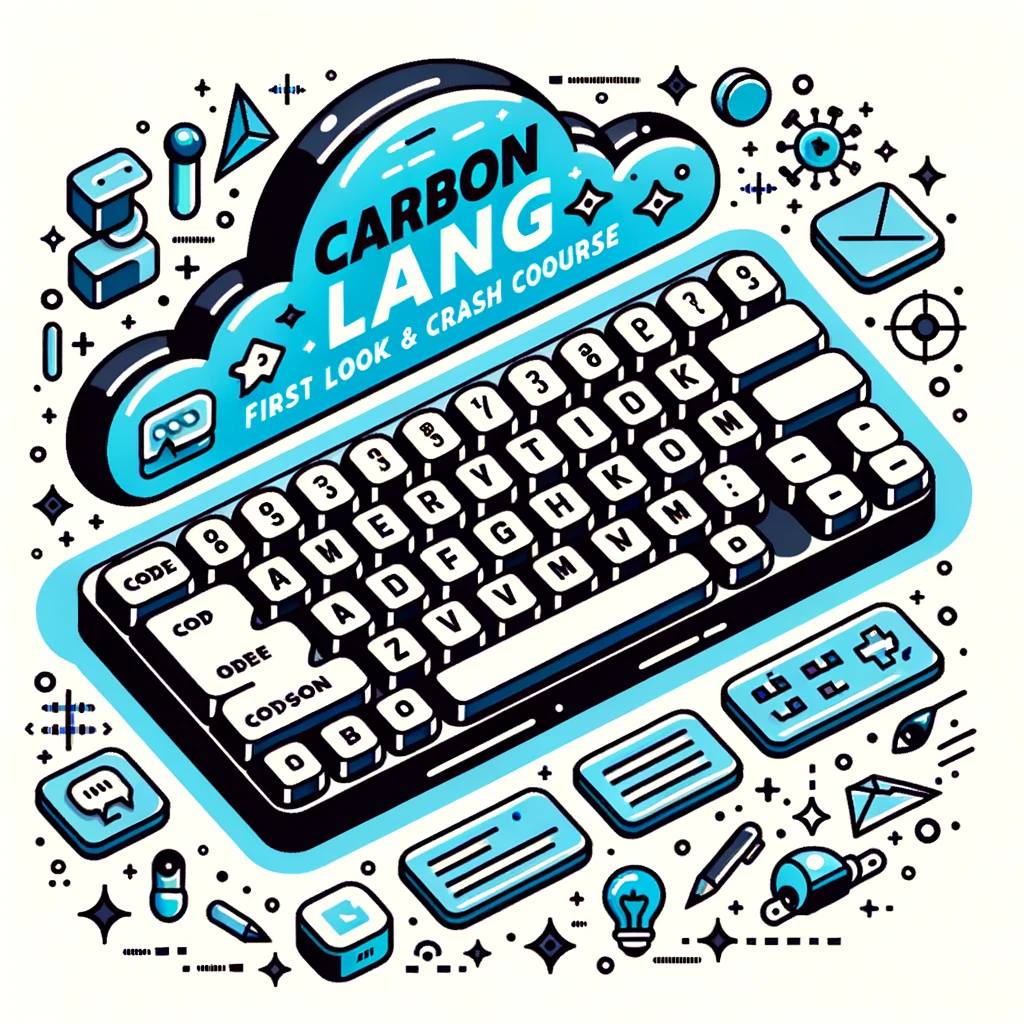Hey there! In this article, “Intro To Web Scraping With Puppeteer,” you’ll get a comprehensive introduction to web scraping using Puppeteer. Puppeteer is an automated web scraping tool that allows you to access and manipulate web pages programmatically. It’s a powerful tool on its own and offers features such as taking screenshots, creating PDFs, targeting HTML elements, and parsing JavaScript. This article will walk you through the process of scraping courses from a website and extracting data like title, level, URL, and promo code. With step-by-step instructions and code examples, you’ll learn how to leverage Puppeteer’s capabilities in web scraping. So, let’s dive in and explore the world of web scraping with Puppeteer!
Understanding Web Scraping
Web scraping is the process of extracting data from websites. It involves writing code to navigate through web pages, access the DOM (Document Object Model), and extract the desired information. This extracted data can then be used for various purposes such as data analysis, research, or automation.
Basics of Web Scraping
At its core, web scraping involves sending HTTP requests to a webpage, downloading the HTML content, and then parsing the HTML to extract the relevant data. This can be done using various programming languages and libraries, but in this article, we will be focusing on web scraping using Puppeteer.
Applications of Web Scraping
Web scraping has numerous applications across various industries and domains. Some common use cases include:
- Market Research: Web scraping can be used to collect data on competitors’ pricing, product details, customer reviews, and other market insights.
- Lead Generation: Web scraping can help businesses gather information about potential customers, such as their contact details, job titles, company information, etc.
- Content Aggregation: Web scraping can be used to gather data from multiple sources and aggregate it into a single platform, such as news articles or product listings.
- Social Media Monitoring: Web scraping can be used to track mentions of a specific brand or keyword on social media platforms.
- Price Comparison: Web scraping can be used to collect pricing information from different e-commerce websites for price comparison and analysis.
These are just a few examples of the many applications of web scraping. The possibilities are vast, and it largely depends on your specific use case and requirements.
Ethical Practices in Web Scraping
While web scraping can be a powerful tool, it is important to practice ethical web scraping to ensure that you are not infringing upon any legal or ethical boundaries. Here are some best practices to keep in mind:
- Review website’s terms of service: Before scraping a website, make sure to review its terms of service to see if web scraping is allowed.
- Be respectful of website resources: Avoid excessive scraping that puts a strain on the website’s server or impacts its performance for other users.
- Do not extract sensitive information: Avoid scraping any personal or sensitive information that could be considered an invasion of privacy.
- Identify yourself as a bot: When sending requests to a website, make sure to include a user-agent header that clearly identifies your scraping bot.
- Be mindful of rate limits: Respect any rate limits specified by the website, and avoid sending too many requests in a short period of time.
By following these ethical practices, you can ensure that your web scraping activities are legal, respectful, and beneficial for all parties involved.
What is Puppeteer?
Puppeteer is a powerful tool for automated web scraping, testing, and web interaction. It is essentially a headless Chrome browser that allows you to access and manipulate web pages programmatically. Puppeteer provides a high-level API that allows you to perform various tasks such as taking screenshots, generating PDFs, targeting HTML elements, and parsing JavaScript.
Introduction to Puppeteer
Puppeteer is a Node.js library developed by the Chrome team at Google. It provides a JavaScript API to communicate with the headless version of the Chrome browser. With Puppeteer, you can automate actions on web pages, simulate user interactions, and extract data from websites.
Features of Puppeteer
Puppeteer offers a wide range of features that make it a powerful tool for web scraping and automation. Some notable features include:
- Headless mode: Puppeteer allows you to run Chrome in headless mode, which means there is no actual browser window displayed. This makes it ideal for scraping or automated testing tasks.
- DOM manipulation: With Puppeteer, you can interact with the DOM of a web page, making it easy to target and manipulate HTML elements.
- Screenshots and PDF generation: Puppeteer allows you to take screenshots of web pages and generate PDF files, which can be useful for various purposes such as documentation or visual testing.
- Network interception: Puppeteer provides the ability to intercept network requests and responses, allowing you to modify or block them as needed.
- JavaScript execution: Puppeteer can execute JavaScript code within the context of a web page, which can be useful for scraping dynamic content or interacting with JavaScript-based frameworks.
These features, combined with the simplicity and ease of use of Puppeteer’s API, make it a popular choice for web scraping and automation tasks.
Use Cases of Puppeteer
Puppeteer can be used in a variety of use cases, some of which include:
- Web scraping: Puppeteer’s ability to navigate web pages, interact with the DOM, and extract data makes it an excellent choice for web scraping tasks.
- Automated testing: Puppeteer can be used to automate the testing of web applications by simulating user interactions and verifying expected behaviors.
- Performance monitoring: Puppeteer can be used to measure the performance of web pages by collecting metrics such as page load time, network requests, and CPU usage.
- Web page generation: Puppeteer can be used to generate dynamic web pages or HTML snapshots of single-page applications for SEO purposes.
- Web automation: Puppeteer can be used for automating repetitive tasks such as form filling, clicking buttons, or navigating through a website.
These are just a few examples of the wide range of use cases for Puppeteer. Its versatility and flexibility make it a valuable tool for web developers and data enthusiasts alike.
Setting Up Puppeteer for Web Scraping
Before we can start scraping web pages with Puppeteer, we need to set up the necessary environment and install the library.
System requirements and compatibility
Puppeteer requires Node.js version 10 or above. It is compatible with Windows, macOS, and Linux operating systems.
Installing Puppeteer
To install Puppeteer, we can use the npm package manager, which comes bundled with Node.js. Open your terminal or command prompt and run the following command:
npm install puppeteer This command will download and install Puppeteer and its dependencies to your project’s node_modules folder.
Setting up the project
Once Puppeteer is installed, you can create a new project folder and set up the necessary files. Create a new directory for your project and navigate to it in your terminal or command prompt.
Next, initialize a new Node.js project by running the following command:
npm init -y This will create a new package.json file that will hold your project’s configuration and dependencies.