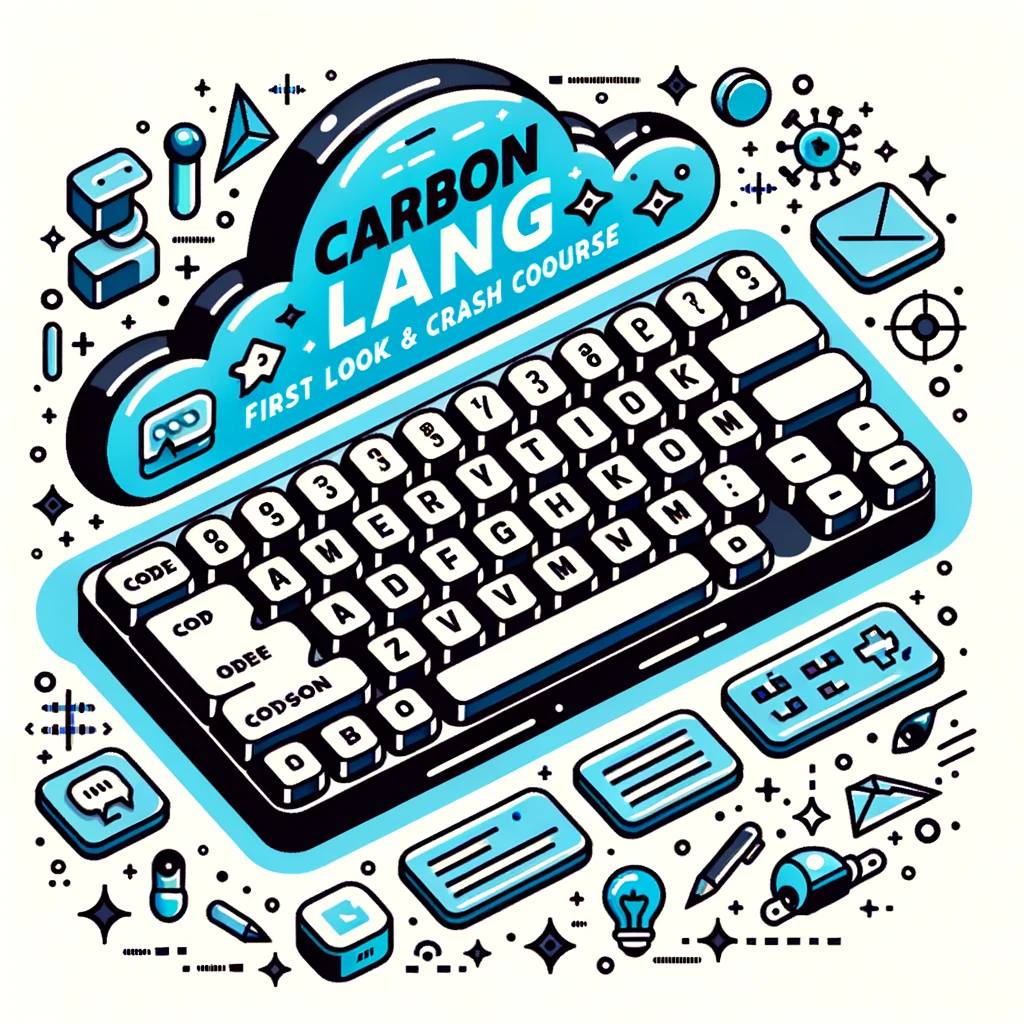In the video, “Next.js 13 Crash Course | App Directory, React Server Components & More,” Traversy Media presents a comprehensive crash course on Next.js version 13 and its new features. The tutorial covers various topics such as the app directory structure, routing, React Server Components, layouts, and more. The video provides step-by-step guidance on setting up a project and exploring the new features, highlighting the importance of having some prior familiarity with Next.js.
Throughout the tutorial, the author explains the differences between React server components and client components, demonstrates data fetching, caching, and revalidating data in Next.js, and showcases the use of API route handlers for custom request handling. The content also includes creating a search component that dynamically updates the UI based on search queries. Additionally, the speaker mentions that while the video covers most of the major features, some smaller ones were not discussed. They express gratitude to the viewers and hint at future content to come.
Understanding Next.js Version 13
Next.js version 13 is an exciting update to the popular React framework, bringing several new features and improvements. In this crash course, presented by Traversy Media, you will be taken through a comprehensive overview of Next.js version 13 and its key functionalities. Whether you’re new to Next.js or have some previous experience, this crash course will provide you with valuable insights and practical examples.
Brief Overview of Next.js 13
Next.js is a powerful framework for building server-rendered React applications. Version 13 introduces several enhancements and new features that make it even more flexible and efficient. Some of the key highlights of Next.js 13 include an improved app directory structure, nested routes, custom layouts, handling fonts, data fetching capabilities, API route handlers, dynamic UI creation, and additional resources for further learning.
Highlighting the Key Functionalities of Next.js 13
Next.js 13 brings significant improvements and new functionalities that enhance the developer experience and allow for more efficient development of React applications. Some of the key functionalities covered in this crash course include:
Exploring the App Directory Structure
Next.js 13 introduces a new app directory structure that organizes your code in a more intuitive and modular way. This new structure separates pages, components, API route handlers, and other files, making it easier to navigate and maintain your project.
Working with Nested Routes in Version 13
Nested routes in Next.js 13 are now created as folders instead of files, providing a more hierarchical structure to your application. This allows for better organization and easier management of routing within your project.
Creating Custom Layouts in the App Directory
Custom layouts allow you to define reusable page templates with consistent UI elements. With Next.js 13, you can create custom layouts in the app directory, providing flexibility in designing different page templates for your application.
Handling Fonts in Next.js 13
Next.js 13 simplifies the process of importing and applying fonts to your application. You can easily import fonts, such as Google Fonts, eliminating the need for manually specifying font families in CSS. This makes it convenient to ensure consistent typography across your application.
Setting Up a Project in Next.js Version 13
Setting up a project in Next.js 13 is straightforward, and this crash course provides a step-by-step guide on how to do it. You’ll learn how to set up the project, create header components, and import necessary elements to get started with Next.js 13.
Understanding React Server Components Vs Client Components
React server components and client components have their distinct advantages and limitations. In this crash course, you’ll gain a clear understanding of the differences between these two types and explore the benefits they bring to your Next.js 13 projects.
Data Fetching in Next.js 13
Fetching data is a crucial part of web applications, and Next.js 13 simplifies this process. This crash course covers the use of the Fetch API to retrieve data from external sources, handling suspense boundaries for loading states, caching, and revalidating data in Next.js.
Creating API Route Handlers in Next.js Version 13
API route handlers are a powerful feature in Next.js 13 that allow for custom handling of requests. This crash course demonstrates how to use API route handlers for fetching data from a JSON file and handling post requests, enabling you to build robust and flexible backend functionality.
Creating a Dynamic UI with Server data
Dynamic user interfaces enhance user experience, and Next.js 13 provides the tools to achieve this. You’ll learn how to create a search component that fetches data from the server and dynamically updates the UI based on search queries, empowering you to build interactive and responsive applications.
A Look into the Importance of Prior Experience with Next.js
While this crash course covers the basics of Next.js version 13, it is essential to have some familiarity with Next.js before diving into version 13. If you’re new to Next.js, it is highly recommended to watch Traversy Media’s previous Next.js crash course, which provides an introductory and beginner-friendly overview of Next.js. This will help you build a solid foundation and better understand the new features and improvements in version 13.
Exploring the App Directory Structure
One of the significant changes in Next.js 13 is the revamped app directory structure. The new structure aims to improve code organization and make it more intuitive to navigate your Next.js project. Instead of having files scattered in the pages directory, Next.js 13 separates pages, components, and API route handlers, among other files, into their respective directories within the app folder.
This new structure provides a clearer separation of concerns, enabling you to quickly locate and maintain your code. For example, placing components in the components directory allows for reusability and cleaner code structure. Similarly, the API route handlers directory centralizes all your server-side API functions, making it easier to manage your backend logic.
Working with Nested Routes in Version 13
Next.js 13 introduces a new approach to handling nested routes. Instead of creating separate files for each route, nested routes are now represented as folders within the pages directory. This new structure aligns with the hierarchical nature of nested routes and provides a more intuitive way to manage your application’s routing.
By organizing nested routes as folders, you can define a separate structure for each nested route. This allows for better separation of concerns and more flexibility in handling different page layouts and components within each nested route.