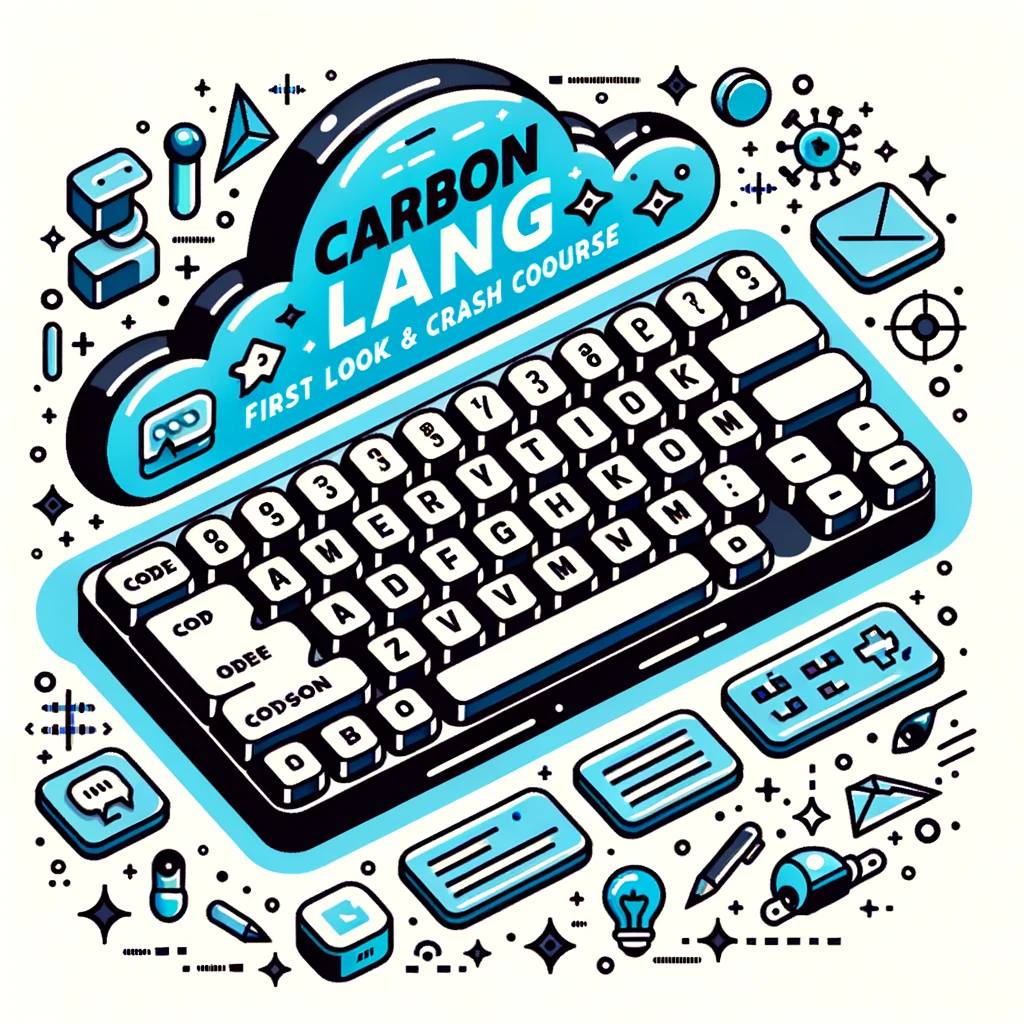In the video “the END of VPNs?!” by NetworkChuck, he discusses the disadvantages of VPNs and introduces an alternative solution called Twingate. Twingate is described as a zero-trust remote access solution that offers fast and secure access with granular user control. The video demonstrates how to set up Twingate on a home or business network in just 5 minutes. Twingate is recommended as a better alternative to VPNs for remote access and is compared to other solutions such as Zerotier, Zscaler, Perimeter 81, Pulse Secure, OpenVPN, and Cisco. Twingate offers free access for up to five users and is suitable for businesses. The video walks you through the setup process of Twingate, including adding a remote network, specifying the host, setting protocol restrictions, and downloading and installing the client. It also explains how the Twingate system works and highlights features such as device security, DNS proxy, and integration with third-party endpoint protection. If you’re tired of slow, complicated, and insecure VPNs, this video presents an alternative solution that will revolutionize your remote connectivity experience.
Introduction
In the video ‘END of VPNs?!’ by NetworkChuck, the disadvantages of VPNs are discussed, and an alternative solution called Twingate is introduced. Twingate is described as a zero-trust remote access solution that offers fast and secure access with granular user control. This article will explore the disadvantages of VPNs in detail and highlight the benefits of Twingate as an alternative solution.
Disadvantages of VPNs
Slow connection speeds
One of the major drawbacks of using VPNs is the potential for slow connection speeds. This is due to the encryption and rerouting of internet traffic through VPN servers. As a result, the additional network overhead can lead to decreased speeds, especially when dealing with large amounts of data or high-bandwidth activities like video streaming or gaming. Twingate, on the other hand, offers lightning-fast access without compromising on security.
Complex setup and configuration
Setting up and configuring a VPN can be a complex process, especially for those who are not tech-savvy. It often involves dealing with network settings, installing software, and configuring firewalls. Twingate simplifies the setup process by providing a user-friendly interface and step-by-step instructions. In just five minutes, users can deploy Twingate on their home or business network without the need for extensive technical knowledge.
Lack of granular user control
VPNs usually provide access to the entire network, allowing users to access all resources and services connected to it. This lack of granular user control can be a security concern, as it increases the risk of unauthorized access to sensitive information. Twingate solves this issue by offering granular user control, allowing administrators to define specific permissions and access levels for each user. This ensures that users only have access to the resources they need, minimizing the risk of data breaches.
Potential security vulnerabilities
While VPNs are generally considered secure, there have been instances of security vulnerabilities in certain VPN protocols and implementations. These vulnerabilities can be exploited by hackers to gain unauthorized access to the network or intercept sensitive data. Twingate, on the other hand, follows a zero-trust model, where access is granted based on strict authentication and authorization policies. This significantly reduces the risk of security breaches and ensures that only authorized users can access the network.
Difficulties in accessing specific ports
VPNs often face difficulties in accessing specific ports or services that are blocked or restricted by firewalls or network configurations. This can be frustrating for users who require access to specific applications or services that are not accessible through the VPN. Twingate solves this problem by allowing users to set protocol restrictions for access to specific ports, ensuring seamless access to all necessary resources.
Introduction to Twingate
Description of Twingate as a zero-trust remote access solution
Twingate is a zero-trust remote access solution that revolutionizes remote connectivity. Unlike traditional VPNs, which grant access to the entire network, Twingate follows a zero-trust approach. This means that access is based on strict authentication and authorization controls, ensuring that only authorized users can connect to the network. With Twingate, users have secure and efficient access to resources without compromising on speed or security.
Benefits of Twingate: fast and secure access with granular user control
Twingate offers several benefits over traditional VPNs. Firstly, it provides fast and reliable access to resources, ensuring that users can work efficiently without experiencing slow connection speeds. Additionally, Twingate offers granular user control, allowing administrators to define specific permissions and access levels for each user. This enhances security and prevents unauthorized access to sensitive information.
Comparison of Twingate to other solutions (Zerotier, Zscaler, Perimeter 81, etc.)
Twingate is not the only solution in the market for zero-trust remote access. Other alternatives like Zerotier, Zscaler, Perimeter 81, and more exist. However, Twingate stands out due to its ease of use, fast connection speeds, and robust security features. It offers a comprehensive package that meets the needs of both individuals and businesses. Additionally, Twingate provides free access for up to five users, making it an attractive option for small businesses or teams.
Free access for up to five users and suitability for businesses
One of the notable features of Twingate is its free access for up to five users. This makes it an ideal choice for small businesses or teams that need secure remote access without the cost associated with traditional VPN solutions. Twingate also offers business plans that cater to the needs of larger organizations, providing flexibility and scalability as companies grow.
Setting Up Twingate
Adding a remote network and specifying the host using DNS or IP address
To set up Twingate, the first step is to add a remote network and specify the host using either a DNS or IP address. This allows Twingate to establish a connection between the user’s device and the network they want to access. The user can simply enter the network details, and Twingate will handle the rest.
Setting protocol restrictions for access to specific ports
Twingate allows users to set protocol restrictions for access to specific ports. This ensures that only authorized protocols can be used to access certain resources, adding an extra layer of security to the network. Users can specify which ports are allowed or blocked, providing granular control over network access.
Granting access to resources for groups
With Twingate, administrators can grant access to resources for groups of users. This simplifies access management and ensures that users with similar permissions can access the same resources. Administrators can define groups based on job roles, departments, or any other criteria that aligns with their organization’s structure.
Downloading and installing the Twingate client
To connect to the Twingate network, users need to download and install the Twingate client. The client is available for various devices and operating systems, including Windows, macOS, iOS, and Android. Once installed, users can authenticate and establish a secure connection to the Twingate network.
Connecting to Twingate Network
Using the Twingate client
The Twingate client is the primary tool for connecting to the Twingate network. Once installed, users can launch the client and enter their credentials to authenticate. The client then establishes a secure connection to the Twingate network, allowing users to access the resources they have permission for.
Connecting to the Hack Well Tech network
As an example, let’s consider connecting to the Hack Well Tech network using Twingate. By launching the Twingate client and entering the appropriate credentials, users can establish a secure connection to the Hack Well Tech network. This enables them to access the resources and services within the network while maintaining high levels of security.
Explanation of the secure end-to-end TLS tunnel
Twingate utilizes a secure end-to-end TLS (Transport Layer Security) tunnel to establish a connection between the user’s device and the network they want to access. The TLS tunnel ensures that all data transmitted between the user’s device and the network is encrypted, providing a secure connection.
Establishing connections through connectors and relays
Twingate uses connectors and relays to establish connections between the user’s device and the network. The connector, deployed within the user’s network, acts as the link between the device and the Twingate network. The relay, located in the Twingate cloud, facilitates the connection by acting as a matchmaker, ensuring secure communication between the client and the network.
Utilizing NAT for assigning public IP addresses and ports
Twingate utilizes Network Address Translation (NAT) to assign public IP addresses and ports to devices connected to the network. This allows devices to communicate with each other securely, even if they are behind NAT devices or have limited public IP addresses. NAT ensures efficient and secure communication within the Twingate network.
Role of the relay in facilitating connections
The relay plays a crucial role in facilitating connections within the Twingate network. It handles authentication, authorization, and secure communication between the client and the network. By leveraging the relay, Twingate ensures that connections are established securely and efficiently, providing a seamless remote access experience.
Enhancing Security with Twingate
Device security and policy enforcement based on OS requirements
Twingate provides advanced device security features and policy enforcement based on OS requirements. Administrators can implement policies that block or enforce specific settings based on the operating system of the user’s device. This ensures that devices connecting to the Twingate network adhere to security standards and minimize the risk of unauthorized access.
Integration with third-party endpoint protection
To further enhance security, Twingate offers integration with third-party endpoint protection solutions. This enables organizations to leverage existing security infrastructure and extend it to the Twingate network. By combining Twingate with endpoint protection tools, companies can create a comprehensive security framework that protects against potential threats.
DNS proxy feature for accessing resources using domain names
Twingate features a DNS proxy that allows users to access resources using domain names instead of IP addresses. This provides a more user-friendly experience and simplifies resource access. The DNS proxy feature ensures that domain name requests made by users are securely resolved and redirected to the appropriate resources within the network.
Sending information over a secure TLS connection to the Twingate connector
All information transmitted between the user’s device and the Twingate connector is sent over a secure TLS connection. TLS ensures that the data remains encrypted and secure, protecting it from unauthorized access or interception. This ensures that sensitive information, such as login credentials or proprietary data, is transmitted securely within the Twingate network.
DNS resolution by the Twingate connector
The Twingate connector handles DNS resolution within the network. When a user requests access to a resource using a domain name, the Twingate connector resolves the DNS request and maps it to the appropriate IP address. This seamless integration streamlines resource access and simplifies the user experience.
Enabling DNS-based routing to different networks
Twingate allows for DNS-based routing, enabling users to access resources in different networks seamlessly. By configuring DNS-based routing, administrators can define specific DNS rules that determine how requests are routed to the appropriate networks. This simplifies resource access and provides a unified experience for users across multiple networks.
Alias feature for connecting to resources without a DNS server
Twingate offers an Alias feature that allows users to connect to resources even without a DNS server. Users can add individual resources or configure wildcards for entire networks, simplifying resource access and eliminating the need for a DNS server in certain scenarios. The Alias feature enhances flexibility and ease of use within the Twingate network.
Advanced Features of Twingate
Availability of Twingate headless clients for Linux servers
Twingate provides headless clients specifically designed for Linux servers. These headless clients can be installed on Linux servers, allowing secure and efficient remote access to server resources. The availability of Twingate headless clients ensures that Linux server administrators can benefit from the features and security of the Twingate network.
Monitoring and automation of access through CI/CD
Twingate supports monitoring and automation of access through continuous integration and continuous deployment (CI/CD) pipelines. By integrating Twingate with CI/CD tools, organizations can automate access provisioning and deprovisioning, ensuring that access is granted and revoked based on predefined criteria. This enhances efficiency and reduces the risk of unauthorized access.
Syncing identity providers like Google Workspace with Twingate
To streamline user management, Twingate offers the ability to sync identity providers like Google Workspace with the Twingate network. This simplifies the onboarding process for new users and ensures that user accounts and permissions are synced across platforms. Syncing identity providers enhances productivity and reduces administrative overhead.
Using secure DNS with specified providers through Twingate settings
Twingate allows users to configure secure DNS settings with specified providers through the Twingate settings. This ensures that DNS requests are resolved securely and efficiently, minimizing the risk of DNS-related attacks. By leveraging secure DNS, organizations can enhance the overall security posture of the Twingate network.
Conclusion
While VPNs have been the go-to solution for remote access, they come with several disadvantages that can impact productivity and security. Twingate offers a compelling alternative, providing fast and secure access with granular user control. By addressing the limitations of traditional VPNs and offering advanced features like zero-trust access, Twingate revolutionizes remote connectivity. With its ease of use, robust security, and scalability, Twingate is a recommended solution for individuals and businesses looking to enhance their remote access capabilities. Say goodbye to VPNs and embrace the future of remote access with Twingate.