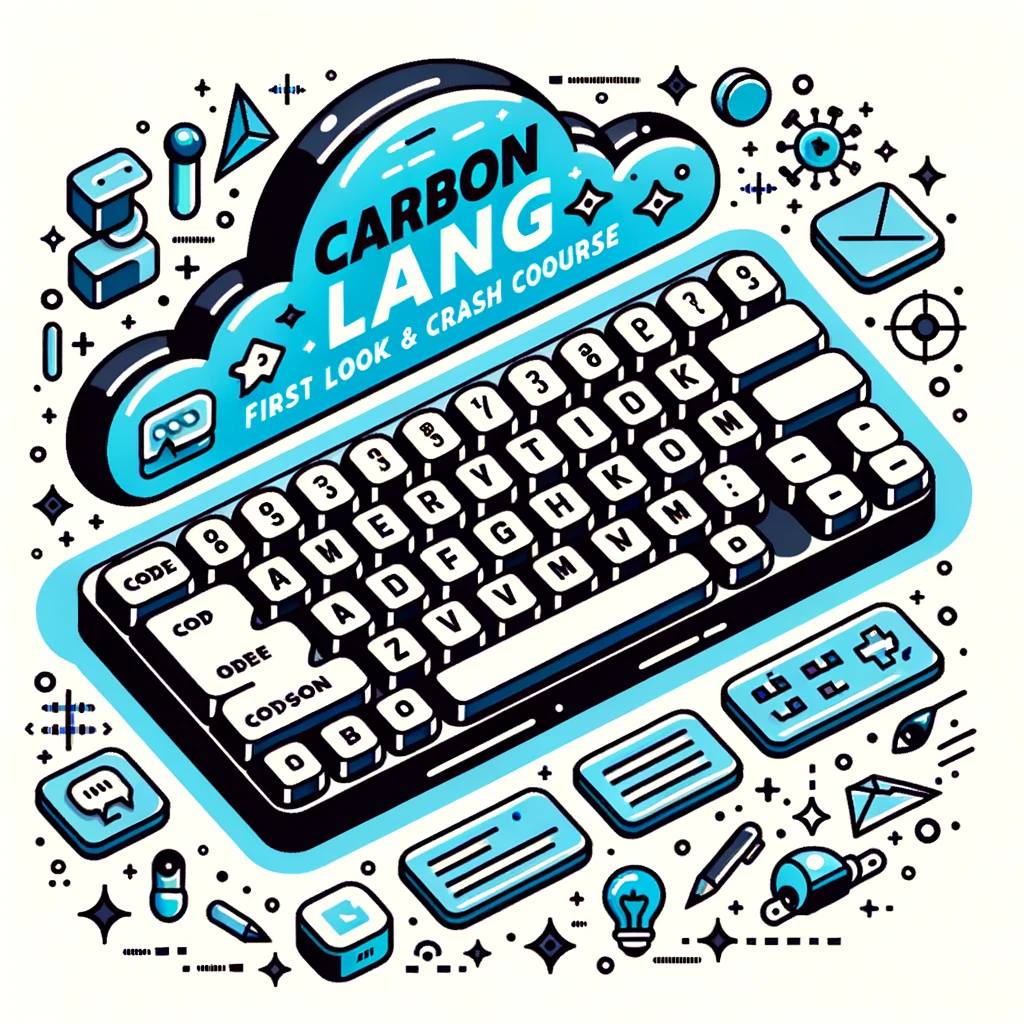Hey there! In this video, we’ll be exploring Vite, a JavaScript build tool that offers a faster alternative to Create React App. We’ll delve into the features of Vite and compare it to other tools like Webpack. The video provides a crash course on using Vite, including setting up a project, discussing the benefits of using Vite for web application development, and exploring topics like Hot Module Replacement, environment variables, and using Sass. We’ll also touch on the file and folder structure provided by Vite, the usage of plugins, and even demonstrate how to bundle files for production with Rollup. So, if you’re looking for a faster alternative to CRA and want to learn more about Vite and its capabilities, this video is a must-watch!
Understanding Vite: A JavaScript Build Tool
Vite is a modern JavaScript build tool that aims to provide a faster and more efficient experience compared to traditional build tools like webpack. It takes advantage of native ES modules in the browser, resulting in faster development time. Unlike webpack, which rebundles all files and modules every time a change is made, Vite only rebuilds the specific module that has been modified, leading to much quicker updates. This makes it an attractive option for developers working on larger applications.
How Vite Works
Vite works by utilizing native ES modules and leveraging esbuild for pre-bundling and code splitting on the fly. When running Vite in development mode, it serves the code directly to the browser using the import/export syntax supported by modern browsers. This eliminates the need for repeated bundling and transpiling, which can slow down the development process.
In production, Vite uses Rollup, a module bundler, to bundle the files. Rollup ensures that the final output is optimized and ready for deployment. The combination of esbuild and Rollup allows Vite to provide both efficient development and optimized production builds.
Supported Frameworks by Vite
Vite is compatible with various frameworks, including React, Vue, and vanilla JavaScript. It offers dedicated plugins for these frameworks that simplify the setup process and enhance the development experience. This flexibility makes Vite a versatile tool suitable for a wide range of web development projects.
Comparing Vite to Other Build Tools
Comparing Vite with webpack
Vite differs from webpack in several key aspects. While webpack is a robust and widely-used build tool, it can become slower and less efficient as the project size grows. On the other hand, Vite’s approach of serving code directly to the browser using native ES modules makes it significantly faster, especially during development. Vite’s incremental build process, where only modified modules are rebuilt, eliminates the need for time-consuming full rebuilds. This speed advantage makes Vite an appealing choice for developers looking for improved performance and productivity.
Differences between Vite and Create React App
Create React App is a popular tool for setting up a React project quickly. However, it uses webpack as its underlying build tool. Vite, on the other hand, is a newer build tool that offers a faster alternative to Create React App. By utilizing native ES modules and smart bundling techniques, Vite provides a more efficient development experience. Additionally, Vite’s lightweight file and folder structure result in a simpler and more organized project setup compared to the often complex file structure generated by Create React App.
Why Vite is Considered a Faster Alternative
Vite’s speed advantage stems from its utilization of native ES modules and its optimized build process. By taking advantage of the import/export syntax supported by modern browsers, Vite eliminates the need for excessive rebundling and transpiling, making the development process much faster. Additionally, Vite’s smart build process, which only rebuilds modified modules instead of the entire project, further accelerates development iterations. This speed boost allows developers to see immediate changes in the browser without the wait times associated with more traditional build tools.
Vite’s Unique Features
Use of Native ES Modules
Vite embraces the use of native ES modules in the browser, enabling developers to work with modern import/export syntax directly. By serving code directly to the browser using ES modules, Vite eliminates the need for bundling and transpiling during development. This approach significantly speeds up the development process and improves overall developer experience.
Time-Efficient Pre-bundling and Code Splitting Feature
Vite leverages esbuild, a fast and efficient JavaScript bundler, for pre-bundling and code splitting on the fly. Instead of bundling the entire codebase every time, Vite intelligently identifies the specific module that has changed and only rebuilds that module. This incremental build process greatly reduces build times, allowing for quick updates and a more productive development workflow.
Lightweight File and Folder Structure
Vite promotes a lightweight and streamlined file and folder structure. Unlike more complex setups generated by certain build tools, Vite aims to keep the project’s directory as simple and organized as possible. This simplicity not only makes it easier for developers to navigate and understand their codebase but also reduces unnecessary overhead and improves performance.
Vite with React: A Practical Demonstration
Setting up a Project with Vite and React
To set up a project with Vite and React, you can use the Vite CLI to create a new project. By running a single command and specifying your desired framework, Vite will generate the necessary files and dependencies for a React project. This streamlined process eliminates the manual configuration required when setting up a project from scratch and gets you up and running quickly.
Configuring Vite in a React Application
Vite provides a simple and intuitive configuration file, vite.config.js, that allows developers to customize their projects. This configuration file includes options for specifying entry points, choosing the build target, and configuring plugins. By modifying this file, you can tailor Vite to suit the specific needs of your React application.
React Compatibility with Vite
Vite seamlessly integrates with React and provides dedicated plugins that offer additional features and optimizations. These plugins enhance React development by enabling features like hot module replacement (HMR), which allows for real-time updates without the need for a full page reload. With Vite’s support for React and its associated plugins, developers can enjoy a highly efficient and responsive development experience.
Vite Development Server: Power of Real-Time Updates
Why Real-Time Updates Matter?
Real-time updates in a development server are essential for efficient web development. With real-time updates, changes made to the code are immediately reflected in the browser, allowing developers to see the impact of their changes instantly. This eliminates the need for manual page refreshes and greatly speeds up the development process.
How Vite Development Server Works
Vite’s development server leverages the native ES modules feature supported by modern browsers to deliver real-time updates. It serves the modules directly to the browser with minimal bundling and transpiling, enabling developers to see the changes instantly. Vite’s incremental build process ensures that only the modified modules are rebuilt, further optimizing the update process.
Benefits of Real-Time Updates in Vite
Real-time updates provided by Vite’s development server offer several significant benefits to developers. Firstly, it eliminates the need for manual page refreshes, saving time and improving productivity. Secondly, it provides a more interactive and responsive development experience, as changes made to the code are immediately reflected in the browser. Lastly, real-time updates allow for quick iteration and experimentation, empowering developers to test and refine their code rapidly.
Bundling with Vite: Rollup Integration
Role of Rollup in Bundling
Rollup is a popular JavaScript module bundler used in the Vite build process. It takes the modules and dependencies created during development and bundles them into a single optimized JavaScript file ready for production deployment. Rollup’s intelligent optimization algorithms ensure that the resulting bundle is both efficient and performant.
How Vite Uses Rollup for Production Bundling
Vite utilizes Rollup as its underlying bundler when creating a production build. During the build process, Rollup takes the individual modules and dependencies and combines them into a cohesive bundle. It performs various optimizations, such as tree-shaking and dead code elimination, to reduce the bundle size and improve performance.
Advantages of Using Rollup with Vite
Using Rollup with Vite provides several advantages. Firstly, Rollup’s efficient bundling capabilities result in smaller bundle sizes, which helps improve loading times for the application. Secondly, Rollup’s advanced optimization techniques ensure that only the necessary code is included in the bundle, reducing unnecessary overhead. Lastly, Rollup’s robust plugin ecosystem allows for further customization and integration with other tools, enhancing the overall development process.
Enhancing Vite Functionality through Plugins
Need for Vite Plugins
Vite plugins are crucial for extending Vite’s functionality beyond its core features. Plugins allow developers to enhance the build process, add new capabilities, and integrate with other tools seamlessly. By using plugins, developers can tailor Vite to their specific project requirements and streamline the development workflow.
Installation of Plugins with Vite
Installing plugins with Vite is a straightforward process. Developers can use the npm or yarn package manager to install the desired plugin package. Once installed, the plugin can be configured in the vite.config.js file to enable and customize its behavior. Vite’s plugin ecosystem offers a wide range of options, providing developers with numerous choices to enhance their projects.
Examples of Notable Plugins
Vite’s plugin ecosystem is extensive and constantly growing. There are several notable plugins available that offer various integrations and functionalities. Some examples include the Electron plugin, which enables building desktop applications with Vite, and PWA plugins that facilitate the creation of Progressive Web Apps. Additionally, there are numerous loader and bundling plugins available that extend Vite’s capabilities further.
Crucial Vite Topics: HMR & Environment Variables
Understanding HMR in Vite
HMR, or Hot Module Replacement, is a critical feature of Vite that enables real-time updates without requiring a full page reload. When a change is made to a module, Vite injects the updated module into the running application, preserving its state and avoiding disruptions in the user experience. HMR improves productivity and allows for rapid and seamless development iterations.
Setting Environment Variables with Vite
Vite provides a straightforward method for setting environment variables in a project. By creating a .env file in the project’s root directory, developers can define environment-specific variables that can be accessed throughout the codebase. Vite exposes these variables through the import.meta.env object, enabling easy configuration and flexibility in different environments.
Practical Usage of HMR and Environment Variables
HMR and environment variables are invaluable tools for developers working on web applications. With HMR, developers can see the impact of their changes instantly, enhancing productivity and enabling rapid iterations. Environment variables, on the other hand, allow for easy configuration and adaptation to different environments without the need for hardcoding values. Both of these features contribute to a smoother and more efficient development experience.
Sass in Projects & Vite
How to Set Up and Use Sass in a Vite Project
Using Sass (SCSS) in a Vite project is a straightforward process. Developers can install the sass package using npm or yarn and import .scss files directly into their components. Vite’s development server will handle the transpiling and injecting of CSS styles into the project, making it seamless to use Sass for styling.
Benefits of Using Sass with Vite
Using Sass with Vite offers several benefits. Sass provides powerful features like variables, mixins, and nested styles, allowing for more maintainable and reusable CSS code. Vite’s efficient development server enables immediate updates to Sass styles, making it easy to experiment and iterate on the stylesheets. The combination of Sass and Vite enhances development productivity and improves the overall quality of front-end code.
Limitations and Considerations When Using Sass
While Sass is a powerful tool, there are a few limitations and considerations to keep in mind when using it with Vite. One limitation is the potential increase in bundle size due to the generated CSS from Sass files. This can impact the loading time of the application, especially for larger projects. Additionally, developers should be mindful of using advanced Sass features that may lead to complex and hard-to-maintain code. Striking a balance between using Sass effectively and keeping the codebase manageable is crucial.
Conclusion of Vite Crash Course
Summary of the Vite Crash Course
In this Vite Crash Course, we explored the features and benefits of Vite, a modern JavaScript build tool. We compared Vite to other build tools like webpack and Create React App and highlighted the reasons why Vite is considered a faster alternative. We discussed Vite’s unique features, including its use of native ES modules, time-efficient pre-bundling, and lightweight file structure. We also delved into practical demonstrations of using Vite with React, the power of real-time updates offered by the Vite development server, and the role of Rollup in bundling with Vite.
We explored the process of enhancing Vite’s functionality through plugins and discussed important topics such as HMR and environment variables. Additionally, we covered the usage of Sass in Vite projects, its benefits, and considerations for developers.
Future Perspectives for Vite
Vite continues to evolve and improve, and its future holds great promise. The Vite ecosystem actively develops new plugins, integrations, and optimizations that further enhance its capabilities. As web development practices continue to evolve, Vite is likely to remain at the forefront of modern tooling, offering developers a faster and more efficient development experience.
Encouraging Feedback and Continuous Learning
As with any tool, feedback and continuous learning are vital for maximizing the benefits of using Vite. Developers are encouraged to explore the Vite documentation, experiment with different configurations, and take advantage of the extensive plugin ecosystem. Continuing to learn and stay up-to-date with Vite’s latest features and developments will help developers unlock the full potential of this powerful JavaScript build tool.