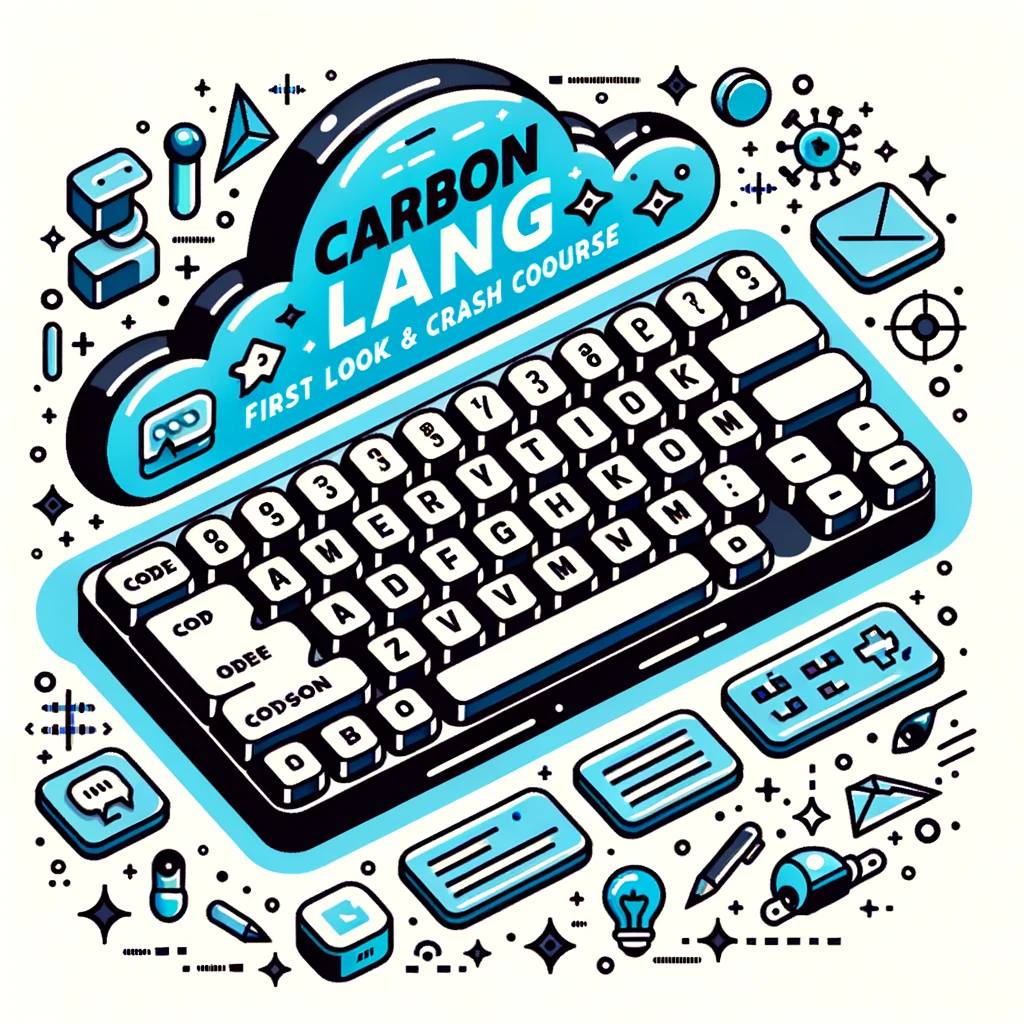You’re in luck! The Wazuh Marketplace app, a free cybersecurity tool, is back and better than ever. This open-source Security Information and Event Management (SIEM) system is designed to help you protect your devices and networks like a cybersecurity expert. Deploying Wazuh is a breeze, and it offers a range of features such as monitoring changes to files and the Windows registry, detecting unauthorized processes, and more. Not only will you be safeguarding your valuable information, but you’ll also gain valuable insights into blue team defense and enhance your cybersecurity expertise. With Wazuh, you’ll have the power to monitor and protect your devices and networks effectively.
The Wazuh Marketplace app
The Wazuh Marketplace app was temporarily hidden in Cloud Manager v1.98.0 due to a critical error. The team at Cloud Manager is currently investigating and resolving this error to ensure that deployments can function properly. While this may be an inconvenience for users, rest assured that the app will be back up and running soon.
What is Wazuh?
Wazuh is an open-source Security Information and Event Management (SIEM) system. It is a free cybersecurity tool that helps protect devices and networks from cyber threats. With Wazuh, you can monitor changes to files and the Windows registry, detect unauthorized processes, and more.
Features of Wazuh
One of the key features of Wazuh is its ability to monitor changes to files and the Windows registry. This allows you to stay informed about any modifications or hacking attempts. Additionally, Wazuh can detect unauthorized processes, ensuring that only authorized programs are running on your devices.
Wazuh also utilizes the Mitre attack framework, which provides a comprehensive framework for understanding and preventing cyber attacks. This framework helps you stay one step ahead of potential threats and enhances your overall cybersecurity posture.
Compliance is another important feature of Wazuh. With built-in security configuration assessment (SCA), Wazuh ensures that your devices and networks are compliant with industry standards. It checks for secure configurations and provides instructions on fixing any issues that may arise. This helps you maintain a high level of security and protect against vulnerabilities.
Importance for Cybersecurity Experts
Understanding blue team defense is crucial for all cybersecurity experts. Blue team defense refers to the actions and strategies taken to protect against cyber threats and prevent unauthorized access. Wazuh serves as an invaluable tool for aspiring cybersecurity experts, as it provides real-world scenarios and enables hands-on learning. By utilizing Wazuh, you can gain practical experience and enhance your skills in blue team defense.
Additional Capabilities of Wazuh
In addition to its core features, Wazuh offers some additional capabilities that enhance its functionality. It provides Slack alerts, which allow you to stay up-to-date with real-time notifications about security events and potential threats. This instant communication helps you take prompt action and mitigate risks effectively.
Wazuh also provides active response capabilities, which enable you to take automated actions in response to security events. This proactive approach ensures that potential threats are addressed promptly and minimizes the impact on your devices and networks.
Deployment Options
Wazuh can be deployed on various platforms to suit your specific needs. If you prefer using a Linux server or computer, you can easily set up Wazuh on this platform. It also provides flexibility for monitoring different devices and networks, making it a versatile solution.
The recommended system requirements for a Wazuh server include at least 2GB of RAM and 2 CPU cores. These requirements ensure optimal performance and smooth operation of the tool.
In addition to Linux servers, Wazuh can also be deployed on cloud machines, on-prem servers, Docker containers, and virtual machines using VirtualBox. This flexibility allows you to choose the deployment option that best suits your infrastructure and operational preferences.
Linode Cloud Provider
If you are considering deploying Wazuh, Linode is a recommended cloud provider. Linode offers a $100 credit for the first 60 days, allowing you to explore and experience the benefits of Wazuh without incurring additional costs. Linode’s reliability and extensive network of data centers make it an excellent choice for deploying Wazuh.
Requirements for Setting up Wazuh
Before setting up Wazuh, it is important to gather all the necessary requirements. One key requirement is coffee, as it is an essential companion for any task involving cybersecurity. Additionally, you will need a server running Docker for on-premises deployment.
Setting up Wazuh
To set up Wazuh, you can follow a series of steps to ensure a smooth installation process. It begins with running the Ova and Wass documentation, which provides detailed instructions on how to proceed. Once done, you can establish SSH access to the server, update the repositories, and install Docker and Docker Compose.
After these initial steps, you can clone and access the Waza Docker repository using the terminal. This repository contains all the necessary files and configurations for running Wazuh. Next, you will generate self-signed certificates using a Docker Compose file, which enables secure communication within the Wazuh environment.
Finally, you can launch the deployment using the Docker-compose command, taking care to verify the real-time view of running containers using the “docker stats” command. This allows you to ensure that all components of Wazuh are functioning properly.
Conclusion
In conclusion, the Waza tool offers exceptional capabilities for improving security and protecting devices and networks. As an open-source SIEM system, it provides an array of features that are essential for cybersecurity experts. From monitoring changes to files and the Windows registry to ensuring compliance and utilizing the Mitre attack framework, Wazuh enables users to stay one step ahead of potential security threats. With its user-friendly deployment options and additional capabilities like Slack alerts and active response, Wazuh proves to be an indispensable tool for enhancing cybersecurity measures. So why wait? Deploy Wazuh today and experience the power of this free cybersecurity tool.