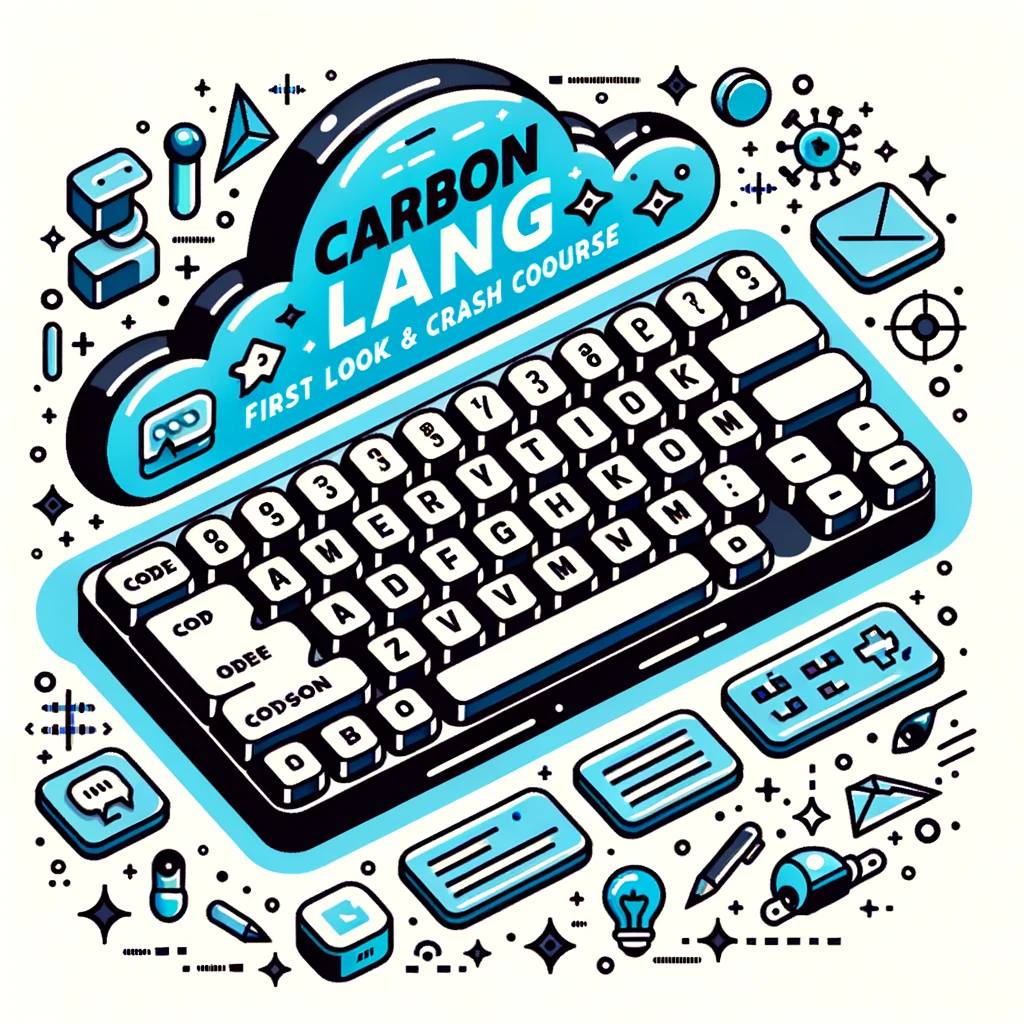You need to learn Windows right now. No, seriously, you do. Microsoft Windows is an essential skill in the IT field, with a 75% market share in the desktop operating system. Job opportunities in IT require knowledge of Windows from an admin support perspective. Not only that, but if you’re interested in ethical hacking and cybersecurity, learning Windows is a must. Windows offers more than just a desktop experience, with its servers playing a significant role in the IT infrastructure. In fact, many organizations’ data centers rely on Windows servers, which centrally manage user accounts through Active Directory and provide centralized storage. But don’t worry, there are plenty of resources, courses, and certifications available to help you learn Windows. And if you want to gain hands-on experience, you can even build your own Windows lab or use cloud computing platforms like Microsoft Azure. Trust me, learning Windows will open up new job opportunities and enhance your IT skills. So what are you waiting for? Start learning Windows right now!
Why Learning Windows is Important
Required skill in the IT field
If you are in the IT field or aspiring to get a job in IT, learning Windows is a crucial skill to have. Windows holds a dominant market share, with over 75% of the desktop operating system market. This means that a large number of businesses and individuals are using Windows, and as a result, the demand for professionals with Windows skills is high. Knowing Windows from an admin support perspective is particularly important for entry-level positions such as help desk support. Employers prefer candidates who have in-depth knowledge of Windows and can support and administer it effectively.
Dominance in the desktop operating system market
Windows has a strong presence in the desktop operating system market, holding a significant market share. It is important to learn Windows as it is the most widely used operating system by individuals and organizations. Windows provides a user-friendly and familiar interface, making it accessible to a wide range of users. By learning Windows, you will be able to navigate and work efficiently on most desktop computers, allowing you to be productive and compatible with the systems used by the majority of users.
Essential for job opportunities in IT
Learning Windows is essential for job opportunities in IT. As mentioned earlier, most companies and organizations use Windows as their primary operating system. Having knowledge and expertise in Windows will open up a wide range of job opportunities, from entry-level support roles to system administration and network management positions. Being proficient in Windows not only increases your chances of landing a job in IT but also enhances your employment prospects, as many companies prioritize candidates with Windows skills.
Necessary for ethical hacking and cybersecurity
If you are interested in ethical hacking and cybersecurity, learning Windows is crucial. Windows is often the target of hacking attempts due to its popularity and market dominance. By acquiring an in-depth understanding of Windows and its vulnerabilities, you will be better equipped to identify and mitigate potential security risks. Knowing Windows is essential for conducting ethical hacking tests, as it allows you to analyze and exploit vulnerabilities in Windows systems. Understanding Windows from a security standpoint will enable you to strengthen system defenses and protect against cyber threats effectively.
Windows Beyond Desktop
More than just a desktop experience
Windows offers more than just a desktop experience. While most users associate Windows with their personal computers, it is important to recognize that Windows extends beyond the scope of desktop operating systems. Windows Server, for example, plays a significant role in IT infrastructure, providing services and centralized management for organizations. Windows also has a presence in the cloud computing space through Microsoft Azure, a cloud computing platform that offers similar functionality to Windows servers. By expanding your knowledge of Windows, you will gain insights into its diverse applications and be prepared to work with different Windows environments.
Building a Windows Lab
Gaining hands-on experience is crucial
When learning Windows, gaining hands-on experience is crucial. Building your own Windows lab allows you to explore and practice different aspects of Windows administration and troubleshooting. Through hands-on experience, you will develop a deep understanding of how Windows works, which will enhance your skills and make you a more valuable asset in the IT field. A Windows lab can be set up on your own computer or through cloud platforms like Microsoft Azure, which provide virtual machines and resources for learning and practicing Windows administration skills.
Resources, Courses, and Certifications
Available resources, courses, and certifications to learn Windows
There are numerous resources, courses, and certifications available to learn Windows. These resources provide structured learning paths and comprehensive materials to help you develop your Windows skills. Microsoft offers official courses and certifications, such as the AZ-801 certification for Microsoft Azure, which covers hybrid environments including on-premises, data centers, and the cloud. Other recommended certifications include AZ-900 (Azure Fundamentals) and AZ-104 (Azure Administrator Associate). These certifications are highly valued in the job market and can significantly enhance your employability.
Windows Servers and IT Infrastructure
Windows servers provide services and play a significant role in IT infrastructure
Windows servers are an integral part of IT infrastructure, providing essential services and functionalities. They are commonly used in organizations’ data centers, where they host applications, store data, and facilitate communication and collaboration. Windows servers offer centralized user account management through Active Directory, which allows for the creation and management of user accounts without the need for individual machine administration. This centralized approach simplifies user management and enhances security. Additionally, Windows servers enable the creation of network shares for centralized storage, making it easier to manage and access files within an organization.
Microsoft Azure for Windows Administration
Similar functionalities to Windows servers
Microsoft Azure, a cloud computing platform, offers similar functionalities to Windows servers. It allows for the deployment of virtual machines and remote desktop access, providing a flexible and scalable platform for practicing Windows administration skills. Azure is a cost-effective option for learning and practicing Windows administration, as it offers a free tier account with a $200 credit for the first 30 days. Users are only charged for the resources they use, making it a cost-efficient option for setting up and managing a Windows lab.
Cost management and billing features to monitor and control expenses
Azure provides cost management and billing features that allow users to monitor and control their expenses. This ensures that users do not exceed their budget or incur unexpected charges. Users can transition from the free tier to a pay-as-you-go subscription or choose to shut down services to avoid further charges. Setting up cost alerts helps users stay informed about their usage and avoid overcharges. Azure’s flexibility and cost management features make it an attractive option for learning and practicing Windows administration skills.
Accessing and controlling virtual machines from anywhere using remote desktop
One of the advantages of using virtual machines in Azure for Windows administration is the ability to access and control them from anywhere. By utilizing remote desktop functionality, you can connect to your virtual machines and perform administrative tasks remotely. This flexibility allows you to work on your Windows lab from different devices, including mobile devices, giving you a seamless learning experience and maximizing your productivity.
Setting Up Virtual Machines
Sufficient resources required when running virtual machines on your own computer
When setting up virtual machines on your own computer, it is important to ensure that you have sufficient resources. Virtual machines require compute resources such as CPU, memory, and disk space to run smoothly. Depending on your lab requirements, you may need to allocate enough resources to each virtual machine to ensure optimal performance. It is recommended to have a computer with a powerful processor, ample memory, and enough storage capacity to accommodate the virtual machines you plan to run.
Recommended hypervisor: Virtual Box
Virtual Box is a popular and recommended hypervisor for setting up virtual machines on your own computer. It is free and open-source, making it accessible to a wide range of users. Virtual Box provides a user-friendly interface and a variety of features to manage and configure virtual machines. It supports multiple operating systems, including Windows, Linux, and macOS, allowing you to set up a diverse lab environment. With Virtual Box, you can easily create, clone, and manage virtual machines, making it an ideal choice for learning and practicing Windows administration skills.
Accessing and managing virtual machines from mobile devices
In addition to accessing virtual machines from your computer, it is also possible to access and manage them from mobile devices. There are remote desktop apps available for smartphones and tablets that allow you to connect to your virtual machines remotely. This flexibility enables you to work on your Windows lab even when you are away from your computer, making learning more convenient and accessible. By utilizing mobile remote desktop apps, you can truly have a mobile lab at your fingertips.
Certifications for Windows and IT Skills
Structured learning path through certifications
Certifications provide a structured learning path for developing Windows and IT skills. They offer comprehensive training materials and exams that validate your knowledge and expertise. By pursuing certifications, you can demonstrate your proficiency in various aspects of Windows administration and IT. Certifications not only enhance your skills but also increase your credibility as a professional in the job market.
AZ-801 certification for Microsoft Azure
The AZ-801 certification from Microsoft Azure is an advanced certification that covers a wide range of topics related to Windows administration in hybrid environments. It focuses on on-premises, data centers, and the cloud, providing a comprehensive understanding of Windows in various deployment scenarios. This certification is suitable for experienced professionals who want to deepen their knowledge and skills in Windows administration.
Recommended certifications: AZ-900 (Azure Fundamentals) and AZ-104 (Azure Administrator Associate)
For beginners or those who are new to Azure, the AZ-900 certification is recommended as a starting point. This certification provides a fundamental understanding of Azure and its core services. It lays the foundation for further learning and specialization in Azure. Once you have gained a solid understanding of Azure, the AZ-104 certification is an excellent choice for advancing your skills. This certification focuses on Azure administration tasks and provides practical knowledge and hands-on experience.
Valuable certifications in the job market
Certifications in Windows and IT skills are highly valuable in the job market. They demonstrate your expertise and commitment to professional development. Employers often look for candidates with relevant certifications, as they provide assurance of the candidate’s knowledge and skills. By obtaining certifications in Windows and IT skills, you increase your competitiveness and enhance your chances of landing rewarding job opportunities.
Courses for Learning Windows
Windows Fundamentals course under development
There is a Windows Fundamentals course currently under development that aims to provide learners with a comprehensive understanding of Windows. This course covers various aspects of Windows administration and troubleshooting, giving learners a solid foundation to build upon. It is designed for individuals who want to acquire practical knowledge and skills in Windows, preparing them for real-world scenarios in IT.
Windows Fundamentals course by Hack the Box Academy with practical labs
Hack the Box Academy offers a Windows Fundamentals course that provides learners with practical labs to reinforce their learning. This course goes beyond theory and focuses on hands-on experience, allowing learners to apply their knowledge in real-world scenarios. By completing practical labs, learners gain the necessary skills to work with Windows and advance further in their IT careers. The Windows Fundamentals course by Hack the Box Academy is a valuable resource for individuals looking to develop their Windows skills in a practical and immersive manner.
In conclusion, learning Windows is vital for individuals in the IT field. Windows holds a dominant position in the desktop operating system market, making it a required skill in various job opportunities. It is also essential for ethical hacking and cybersecurity, as Windows is often targeted by hackers. Windows goes beyond desktop usage and extends to servers and cloud platforms like Microsoft Azure. Building a Windows lab, utilizing available resources, courses, and certifications, and setting up virtual machines are essential for gaining hands-on experience and developing Windows skills. Certification programs provide a structured learning path, and courses like the Windows Fundamentals course by Hack the Box Academy offer practical labs to reinforce theoretical knowledge. By learning Windows, you open up a world of opportunities in the IT field and enhance your employability. So, start learning Windows today and unlock your potential in the ever-evolving world of technology.