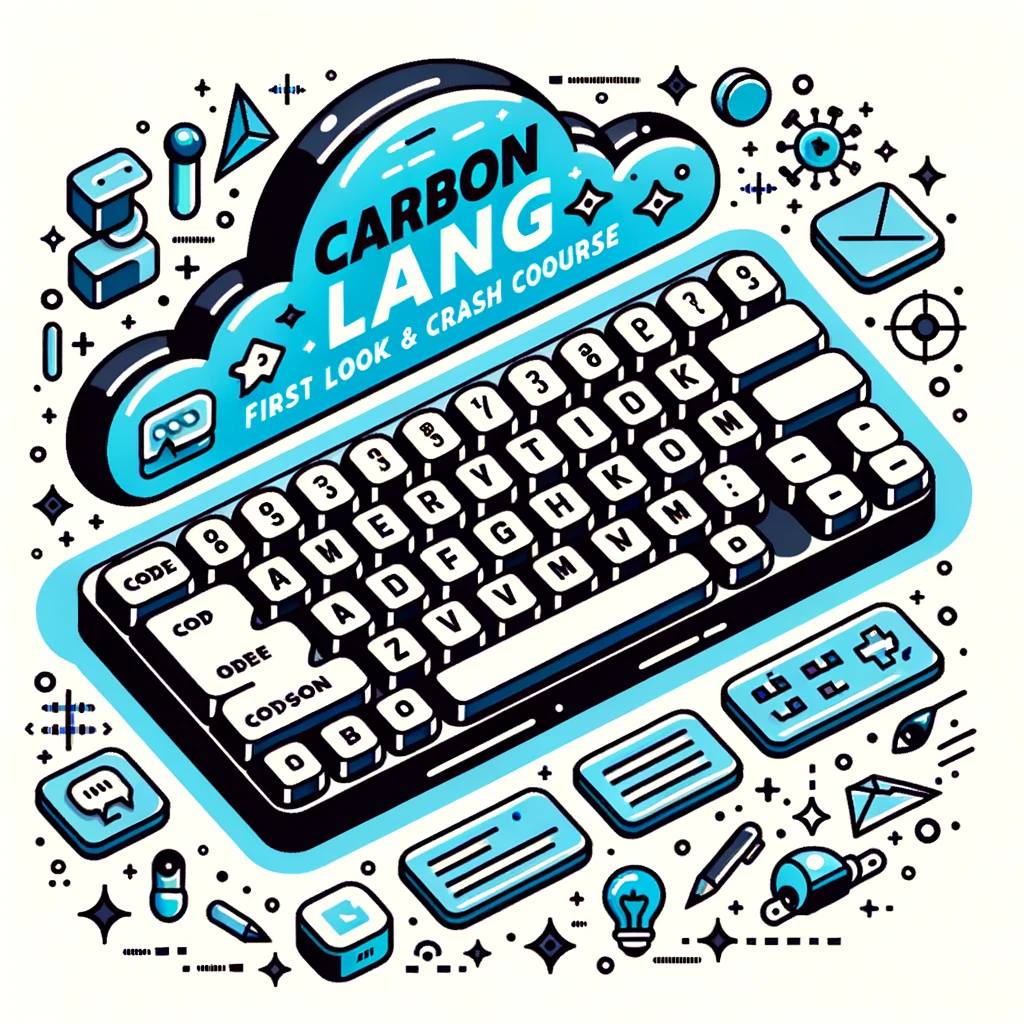In the world of web browsing, security is a top priority. That’s why NetworkChuck has introduced the “build your own browser (crazy SECURE)” video. This captivating video takes you on a journey of building your own secure web browser using docker containers. It explains how the browser is streamed back to your local browser for the most secure browsing experience, addresses concerns and complaints about the browser, and even offers the option to set up the browser for free using Kasm. With Linode Cloud Computing from Akamai as a sponsor of the video, you’ll also learn how to set up the browser with Linode. This quick and easy process will give you the cost and convenience of self-hosting a secure browser. Whether you choose to build your own browser or opt for the Network Chuck Cloud browser, the ultimate goal is to prioritize your safety and use a secure browsing solution. So grab a cup of coffee and get ready to embark on this exciting journey to secure browsing.
Setting up the Browser
Using Docker Containers
Setting up a secure web browser can be done using Docker containers. Docker containers are lightweight and isolated environments that allow you to run applications. By launching a web browser inside a Docker container, you can ensure a high level of security and privacy while browsing the internet.
Streaming to Local Browser
Once the web browser is set up inside a Docker container, it can be streamed back to your local browser. This means that all browsing activities are done within the secure container and are not directly handled by your local browser. This provides an additional layer of security and protects your personal information from being exposed.
Setting up the Browser with Linode
To set up the browser with Linode, a cloud computing service provided by Akamai, you can follow a few simple steps. First, create a Linode account and choose the appropriate plan for your needs. Then, select the Ubuntu 20.04 image and the desired Linode plan. After creating the Linode instance, you can install and configure the necessary software to host the secure browser.
Quick and Easy Setup
Setting up a secure browser using Docker containers and Linode is quick and easy. With just a few commands and configurations, you can have your own secure web browsing solution up and running in no time. The step-by-step instructions provided in the video make the process accessible even for those with limited technical knowledge.
Addressing Concerns and Complaints
Cost and Convenience of Self-hosting
One concern raised by viewers is the cost and convenience of self-hosting the secure browser. While the software itself is free, hosting it on your own infrastructure requires additional resources and expertise. This can be costly and time-consuming for individuals who do not have the necessary technical knowledge or infrastructure.
Network Truck Solution for Convenience and Support
To address this concern, the video introduces the Network Check Cloud Browser as a more cost-effective and convenient solution. The Network Check Cloud Browser eliminates the need for self-hosting and provides better performance. Additionally, it offers support and maintenance services, ensuring a hassle-free browsing experience for users.
Tracking and Logging User Activity
Another concern raised is the potential tracking and logging of user activity. The video assures viewers that the Network Check Cloud Browser does not track or log any browsing activity. While user logins and session requests are tracked for performance monitoring purposes, the browsing activity remains completely private.
Difficulties in Tracing Illegal Activity
Some viewers expressed concerns about the difficulties in tracing illegal activity while using the secure browser. The video explains that multiple users may share the same IP address, making it challenging to link specific activities to individual users. However, it is important to note that self-hosting does not eliminate the risk of being traced by law enforcement agencies.
Features and Benefits of the Browser
Security, Anonymity, and Privacy Prioritized
The Network Check Cloud Browser prioritizes security, anonymity, and privacy. By running the browser inside a Docker container, it creates a secure environment that isolates browsing activities from the user’s local browser. This significantly reduces the risk of malware attacks, data breaches, and unauthorized access to personal information.
No Tracking or Logging of Browsing Activity
One of the key features of the Network Check Cloud Browser is its commitment to not tracking or logging any browsing activity. This ensures that users can browse the internet without any concerns about their online activities being monitored or recorded. The browser prioritizes user privacy and maintains a strict policy against tracking or logging user data.
User Authentication and Session Tracking
While browsing activity is not logged, the Network Check Cloud Browser does implement user authentication and session tracking. This allows users to securely log in and maintain their browsing sessions across different devices. User authentication is an essential feature in ensuring the security and integrity of the browsing experience.
Shared IP Addresses for Increased Anonymity
To enhance anonymity, the Network Check Cloud Browser uses shared IP addresses. By assigning multiple users to the same IP address, it becomes more difficult to trace specific activities back to individual users. This adds an extra layer of anonymity, making it harder for third parties to track or monitor user behavior.
Trust and Online Service
Crucial Role of Trust
Trust is a crucial factor when it comes to using any online service, especially when it involves sensitive activities like web browsing. Users need to trust that the service they are using prioritizes their security and privacy. The Network Check Cloud Browser aims to build trust by providing a secure and reliable browsing solution.
Secure Browsing Solution Supported by Chasm
The Network Check Cloud Browser is built on the foundation of Chasm, a secure browsing solution. The video emphasizes that Chasm supports and sponsors the secure browser project, further establishing the credibility and trustworthiness of the service. Users can rely on the expertise and reputation of Chasm to ensure a safe browsing experience.
Alternative Solution by James Titus
The video briefly mentions an alternative solution proposed by James Titus. While his solution may offer additional features and flexibility, it may also be more complex and require a higher level of technical expertise to implement. The Network Check Cloud Browser presents a more accessible option for users who prioritize ease of use and convenience.
Prioritizing Safety for Users
The ultimate goal of the video is to encourage users to prioritize their safety while browsing the internet. Whether users choose to self-host the secure browser or opt for the Network Check Cloud Browser, the emphasis is on using a secure browsing solution to protect personal information, prevent data breaches, and maintain online privacy.
Conclusion
Choose a Secure Browsing Solution for Safety
Regardless of the specific solution chosen, it is essential for users to prioritize their safety when browsing the internet. The increasing prevalence of cyber threats and privacy concerns emphasizes the importance of using a secure browsing solution that can safeguard personal information and ensure a safe online experience.
Consider Convenience and Support Options
When considering different browsing solutions, it is important to take into account factors such as cost, convenience, and the level of support provided. While self-hosting may require more resources and technical knowledge, the Network Check Cloud Browser offers a more cost-effective and user-friendly alternative.
Evaluate Trustworthiness of the Service
Trusting the service provider is crucial when it comes to using any online service. Users should thoroughly research and evaluate the trustworthiness and reputation of any secure browsing solution before making a decision. By choosing a trustworthy and reliable service, users can have peace of mind knowing that their online activities are secure and protected.