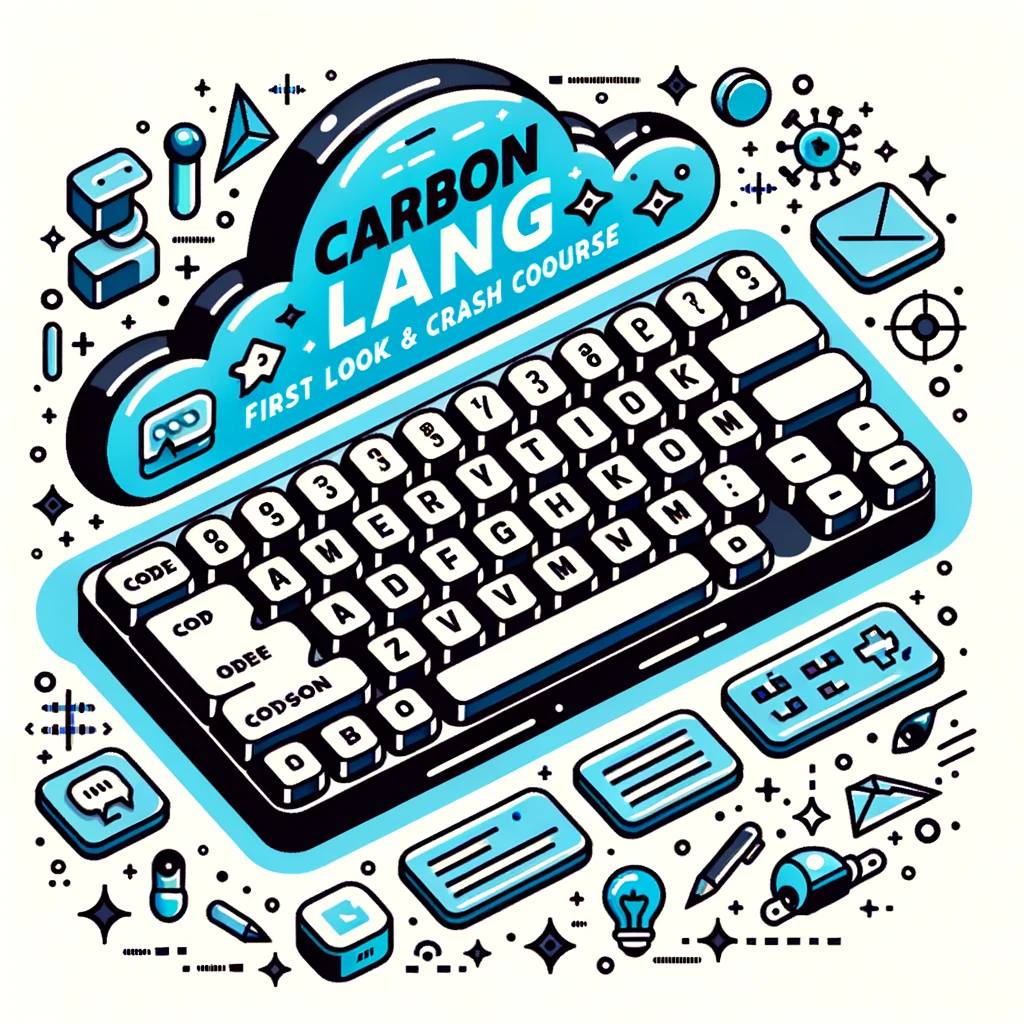In the video by NetworkChuck, he demonstrates how to self-host your own HelpDesk and ticketing system. The purpose of setting up a ticketing system is to require friends and family to submit a ticket for IT assistance. There are two options for hosting the HelpDesk: self-hosting with hardware like a server or NAS, or using a cloud computing service like Linode. NetworkChuck focuses on setting up the HelpDesk using Linode’s cloud computing service. The video provides step-by-step instructions for setting up the HelpDesk using a ticketing software called Peppermint. It also briefly mentions another ticketing software option called UV Desk. The goal of the video is to familiarize viewers with the concept of a ticketing system and provide a hands-on learning experience.
Overview of HelpDesk Hosting
Introduction
Setting up a ticketing system can be a great way to manage IT assistance requests from friends and family. By requiring them to submit a ticket, you can keep track of their issues and prioritize your help desk tasks. In this article, we will explore different options for hosting your own HelpDesk and ticketing system.
Purpose of setting up a ticketing system
The primary purpose of setting up a ticketing system is to streamline the process of providing IT assistance. By requiring users to submit a ticket, you can have a centralized platform to manage and track their requests. This helps you stay organized and ensures that no requests are overlooked or forgotten.
Options for hosting the HelpDesk
When it comes to hosting your own HelpDesk, you have two main options: self-hosting with hardware or using cloud computing services. Self-hosting involves setting up a server or NAS (network-attached storage) in your home or office to run the HelpDesk software. On the other hand, cloud computing services like Linode provide a scalable and flexible option for hosting your HelpDesk.
Self-Hosting with Hardware
What is self-hosting?
Self-hosting refers to the practice of running software applications on your own hardware infrastructure. In the context of hosting a HelpDesk, this means setting up a server or NAS device and installing the necessary software to run the ticketing system. Self-hosting allows you to have complete control over your HelpDesk and the data it handles.
Hardware options for self-hosting
To self-host a HelpDesk, you can use existing hardware like a server or NAS, or you can repurpose a spare laptop or computer. The important thing is that the hardware is capable of running the HelpDesk software and any associated services. It should have sufficient processing power, memory, and storage to handle the anticipated workload.
Pros and cons of self-hosting
Self-hosting your HelpDesk has several advantages. Firstly, it gives you full control over the software and data, allowing you to customize and configure the system to meet your specific needs. Additionally, self-hosting can be more cost-effective in the long run, especially if you already have the necessary hardware. However, self-hosting may require more technical expertise and maintenance compared to using cloud computing services.
Using Cloud Computing Services
Cloud computing services overview
Cloud computing services provide a scalable and flexible platform for hosting your HelpDesk. Instead of running the software on your own hardware, you can use virtual servers provided by cloud service providers. This eliminates the need for hardware maintenance and allows you to easily scale your HelpDesk based on demand.
Benefits of using cloud computing services
There are several benefits to using cloud computing services for hosting your HelpDesk. Firstly, it eliminates the need for hardware procurement and maintenance, reducing upfront costs. Cloud services also provide high availability and reliability, ensuring that your HelpDesk is accessible to users at all times. Additionally, cloud computing services offer scalability, allowing you to easily adjust your resources as your HelpDesk grows.
Choosing a cloud computing service provider
When choosing a cloud computing service provider, it is important to consider factors such as pricing, performance, security, and customer support. In the context of hosting a HelpDesk, Linode is a recommended option. Linode offers affordable plans, reliable infrastructure, and excellent customer support. In the following sections, we will explore how to set up a HelpDesk using Linode.
Setting Up HelpDesk with Linode
Overview of Linode
Linode is a cloud computing service provider that offers virtual servers for hosting applications and websites. They have data centers around the world and provide reliable infrastructure for running your HelpDesk. In this section, we will go through the process of creating a Linode account and setting up a HelpDesk using Linode’s services.
Creating a Linode account
To get started with Linode, you will need to create an account on their website. Go to Linode’s website and click on the “Sign Up” or “Get Started” button. Follow the prompts to provide the necessary information and create your account. Once your account is created, you can log in to the Linode Manager dashboard.
Selecting a suitable plan
After logging in to the Linode Manager dashboard, you can browse through the available plans and select one that suits your needs. Consider factors such as CPU, RAM, storage, and bandwidth requirements when choosing a plan. For hosting a HelpDesk, a shared CPU plan with at least 1GB of RAM should be sufficient.
Installing Peppermint with Docker
Once you have selected a suitable plan, you can proceed with installing the ticketing software on your Linode virtual server. In this article, we will focus on using Peppermint as the ticketing software. Peppermint is a simple and easy-to-use ticketing system with a user-friendly interface.
To install Peppermint, go to the Linode Manager dashboard and click on “Create” at the top left corner. Then, click on “Marketplace” in the tab menu and search for “Peppermint” in the search bar. Choose the Peppermint app and specify your image, region, and plan. Click on “Create” to initiate the installation process.
Peppermint: A Ticketing Software
Introduction to Peppermint
Peppermint is a ticketing software that allows you to manage and track IT assistance requests. It provides a simple and intuitive interface for creating and managing tickets, assigning them to engineers, and tracking the progress of each ticket. Peppermint is designed to streamline the help desk process and improve customer satisfaction.
Features of Peppermint
Peppermint offers a range of features to help you efficiently manage your HelpDesk. Some key features include:
- Ticket creation: Users can submit tickets through a web interface, providing details of their IT issues.
- Ticket assignment: Tickets can be assigned to specific engineers or groups, ensuring that they are properly routed and addressed.
- Ticket tracking: Peppermint allows you to track the progress of each ticket, from creation to resolution.
- Knowledge base: Peppermint includes a knowledge base feature where you can store articles, FAQs, and troubleshooting guides for users to access.
- Reporting and analytics: Peppermint provides reporting and analytics tools to help you analyze help desk performance and identify areas for improvement.
Creating and managing tickets
Peppermint makes it easy to create and manage tickets. Users can access the web interface to submit tickets, providing all the necessary information about their IT issues. Help desk agents can then view and prioritize these tickets based on their urgency and complexity. Tickets can be updated with new information, and agents can add comments or notes to keep track of the progress.
Assigning tickets and tracking progress
One of the main benefits of using a ticketing system like Peppermint is the ability to assign tickets to engineers or groups. This ensures that tickets are handled by the appropriate personnel with the necessary expertise. As the tickets progress, agents can update their status, add comments, and communicate with users to provide updates or request additional information. This helps in resolving tickets efficiently and improving customer satisfaction.
Setting Up Another Ticketing Software
Introduction to UV Desk
While Peppermint is a recommended ticketing software, there are many other options available. UV Desk is another ticketing software that you can consider for hosting your HelpDesk. It offers a wide range of features and functionalities to help you efficiently manage IT assistance requests.
Setting up UV Desk with Docker compose
To set up UV Desk, you can follow a guide provided by Marius Hosting. First, create a new directory and file on your server. Paste the configuration details provided by Marius Hosting into the file. Save the file and run a Docker Compose command to set up UV Desk.
Configuration steps for UV Desk
After setting up UV Desk with Docker compose, you will need to configure it before using it. This includes setting up the database connection and creating a super admin account. Follow the instructions provided by Marius Hosting to complete the configuration steps.
Features and functionalities of UV Desk
UV Desk offers a range of features and functionalities to help you efficiently manage your HelpDesk. Some key features include a knowledge base for storing articles and FAQs, an admin interface with various functionalities for managing tickets, and the ability to customize and configure the software according to your specific needs.
Setting Up Ticketing Software on LE node
Overview of LE node
LE Node is a cloud computing company from Akamai that provides reliable and scalable infrastructure for hosting applications and websites. In this section, we will explore how to set up a ticketing software on LE Node.
Installation process of ticketing software on LE node
To install a ticketing software on LE Node, you will need to follow the documentation provided by the software provider. Each ticketing software may have its own installation process and requirements. Make sure to carefully follow the instructions provided to set up the software on your LE Node virtual server.
Configurations and functionalities on LE node
Once the ticketing software is installed on your LE Node virtual server, you may need to configure it before using it. This may involve setting up the necessary database connections, configuring user permissions, and customizing the software according to your needs. Familiarize yourself with the software’s documentation and follow the steps provided to configure and utilize its functionalities.
Conclusion
Summary of help desk hosting options
In this article, we explored different options for hosting your own HelpDesk and ticketing system. Self-hosting with hardware and using cloud computing services are two common options. Self-hosting allows for greater control and customization but requires more technical expertise. Cloud computing services like Linode provide scalability and flexibility, making it easier to set up and manage your HelpDesk.
Choosing the best option for your needs
When deciding on the best option for hosting your HelpDesk, consider factors such as your technical expertise, budget, scalability needs, and desired level of control. If you have the necessary hardware and technical skills, self-hosting may be a viable option. However, if you prefer a scalable and flexible solution, cloud computing services like Linode can be a good choice.
Benefits of hosting your own HelpDesk
Hosting your own HelpDesk provides several benefits. It allows you to have full control over the software and data, enabling you to customize and configure the system according to your specific needs. Additionally, hosting your own HelpDesk can be more cost-effective in the long run, especially if you already have the necessary hardware. It also provides a hands-on learning experience and the opportunity to enhance your IT skills.