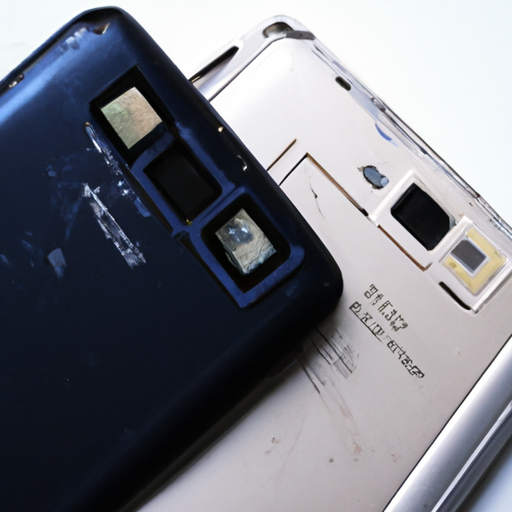Hey there! Have you ever wondered how much the Always On Display feature drains the battery on the iPhone 14 Pro Max? Well, PhoneBuff has got you covered with their latest video. In this test, they compared the battery drain of the iPhone’s Always On Display with the Galaxy S22 Ultra’s AOD. They made sure to provide some important test notes, such as factory resetting all phones, enabling airplane mode, and calibrating the screens to 200 nits with auto-brightness turned off. They also had their trusty robots wake the screens every hour to prevent the AOD from turning off due to inactivity. So, if you’re curious to find out how the iPhone 14 Pro Max performs, grab some popcorn and join them on this battery-draining adventure!
Apple has finally introduced the Always On Display feature to the iPhone with the 14 Pro and the 14 Pro Max. However, Apple being Apple, they did it in their own unique way with not just widgets and notifications on the screen, but also a full wallpaper. While having the wallpaper on might drain the battery more compared to a black background on Android phones, Apple’s optimization skills might just save the day. The 14 Pro’s new display can ramp itself all the way down to one hertz, making it more efficient than its predecessors and even the Galaxy’s minimum 10 hertz. Today, PhoneBuff is not only testing the always-on display on and off, but also trying out iOS 16.2’s new option to disable the wallpaper. And if that’s not enough, they’ll later be comparing the results to the Android counterpart, the Galaxy S22 Ultra. So, sit back, relax, and get ready to dive into this fascinating battery test!
Understanding Always-On Display
Definition of Always-On Display
Always-On Display is a feature available on smartphones that allows the screen to remain partially active even when the device is in standby mode or locked. It displays information such as time, date, and notifications without fully lighting up the screen or requiring the user to unlock the device. This feature provides convenience and quick access to important information without having to constantly wake up the phone.
Its function on smartphones
The main function of Always-On Display is to provide users with at-a-glance information without the need to unlock their smartphones. It enables users to easily check the time, date, and notifications without fully powering on the device, saving both time and battery power. Always-On Display also enhances the overall user experience by providing a sleek and futuristic aesthetic to the device.
Comparison between iOS and Android platforms
Both iOS and Android platforms offer the Always-On Display feature, but there are some notable differences between the two. In terms of customization options, Android allows for more flexibility, with users being able to choose from a variety of clock styles, designs, and even add widgets to the Always-On Display screen. On the other hand, iOS provides a more streamlined and minimalistic approach, with limited customization options but a sleek and seamless display.
The Context of the Test
The iPhone 14 Pro Max settings prior to testing
Before conducting the battery test for Always-On Display on the iPhone 14 Pro Max, all phones were factory reset to ensure a fair and unbiased comparison. No additional apps or iCloud sign-ins were present on the devices. The test was conducted with Airplane mode enabled on all phones to eliminate any external factors that could affect the results.
The reason for factory testing the iPhone
Factory testing the iPhone was necessary to accurately measure the impact of Always-On Display on battery life. By removing any additional factors that could consume battery power, such as third-party apps or background processes, the test focused solely on the performance and efficiency of the Always-On Display feature.
How settings were optimized for testing
To ensure consistent and reliable results, the screens of all phones involved in the test were calibrated to 200 nits with auto-brightness turned off. Although the Always-On Display adjusts its own brightness, turning off auto-brightness helped create a controlled environment for testing. Additionally, the lab lighting was calibrated to either 150 or 1000 LUX to simulate different lighting conditions typically encountered by users.
The Testing Scenario
How light intensity was measured and factored into the test
Light intensity plays a crucial role in how the Always-On Display performs in regards to battery consumption. By calibrating the lab lighting to different LUX levels, the test aimed to replicate real-life scenarios where the screen brightness would automatically adjust to ambient lighting conditions. This provided a more accurate representation of how the Always-On Display functions in various environments.
How factory settings were used as a baseline for comparison
Using factory settings as a baseline helped establish a standard for performance comparison. By measuring the battery drain of the device with the Always-On Display enabled, as well as with the display completely off, it was possible to determine the impact of the feature on overall battery longevity.
The use of robots to simulate user activities
To prevent the Always-On Display from turning itself off due to inactivity, robots were programmed to wake the screens every hour on each phone. This ensured that the test accurately represented the real usage patterns of users and prevented any interference from the device’s power-saving mechanisms.
Reason behind the choice of Galaxy S22 Ultra for comparison
The Galaxy S22 Ultra was chosen as a comparison device for the battery test due to its popularity and similar feature set. By comparing the battery performance of the iPhone 14 Pro Max’s Always-On Display with that of the Galaxy S22 Ultra’s AOD, it allowed for a comprehensive analysis of how the two flagship devices stack up against each other.
The Specificities of iPhones’ Always-On Display
Widgets and Notifications presentation on iPhone 14 Pro Max
On the iPhone 14 Pro Max, the Always-On Display not only showcases widgets and notifications but also allows for the display of a full wallpaper. This unique feature differentiates the iPhone’s Always-On Display from its Android counterparts, providing users with a more visually immersive experience.
Role of wallpapers in battery usage
With the inclusion of wallpapers on the iPhone’s Always-On Display, there is a potential impact on battery usage. Since the extra pixels required to display the wallpaper consume battery power, it is expected that having a wallpaper would drain the iPhone’s battery more compared to a black background, as seen on Android phones.
How brightness adjustment influences battery duration
The brightness adjustment feature on the iPhone’s Always-On Display plays a crucial role in determining battery duration. As the screen automatically adjusts its brightness based on ambient lighting conditions, it aims to optimize battery consumption without compromising visibility. By dynamically adapting to different lighting environments, the iPhone’s Always-On Display ensures a balance between usability and power efficiency.
The Role of Apple in Optimizing Always-On Display
The innovation behind the ability to ramp down to a 1Hz refresh rate
One of Apple’s notable optimizations with the Always-On Display is the ability to ramp down the refresh rate to as low as 1Hz. This feature significantly improves power management, allowing the device to conserve energy while still delivering a seamless and responsive user experience.
How the A16 Bionic’s new display engine aids power management
The A16 Bionic’s new display engine plays a pivotal role in optimizing power management for the Always-On Display feature. With improved efficiency and intelligent power allocation, the A16 Bionic ensures that the device maximizes battery life while still providing a visually stunning and engaging experience.
Comparison of newer iPhones’ display optimization with previous models and other brands
Apple’s continuous efforts in display optimization can be observed through its newer iPhones. Compared to previous models and even other brands, the newer iPhones showcase enhanced power management capabilities, ensuring that the Always-On Display feature remains efficient and effective. This commitment to optimization sets iPhones apart in terms of balancing performance, functionality, and battery longevity.
Comparison of Wallpaper Vs Non-wallpaper Always-On Display
How iOS 16.2 affords the option to disable the wallpaper
With the release of iOS 16.2, Apple introduced the option for users to disable the wallpaper on the Always-On Display. This customization feature allows users to choose between a more visually immersive experience with a wallpaper or a more power-efficient experience with a plain text-only display.
Impact of disabling wallpaper on battery life
Disabling the wallpaper on the Always-On Display can have a significant impact on battery life. By removing the need to constantly power and update the wallpaper, the device conserves energy and extends battery longevity. This option provides users with greater control over their device’s power consumption, allowing them to prioritize battery life over aesthetic preferences.
Analysis of battery usage for Always-On Display with and without wallpaper
By comparing the battery usage of the Always-On Display with and without the wallpaper, it becomes clear that the presence of a wallpaper consumes more battery power. However, the exact impact on battery life may vary depending on usage patterns, ambient lighting conditions, and individual device settings. Users can make an informed decision based on their preferences and requirements.
Parallel Testing with an Android Phone
The similarity between iOS and Android Always-On Display
Despite some differences in customization options and aesthetics, the core functionality of the Always-On Display remains similar between iOS and Android. Both platforms aim to provide users with convenient access to information without fully unlocking the device, enhancing the overall user experience.
Objective behind comparing with the Galaxy S22 Ultra
The choice to compare the iPhone’s Always-On Display with the Galaxy S22 Ultra was driven by the need to evaluate how the two flagship devices perform in terms of battery consumption. The Galaxy S22 Ultra, being a popular Android phone, serves as a benchmark to highlight the strengths and weaknesses of the iPhone’s Always-On Display.
Galaxy S22 Ultra’s unique features in relation to Always-On Display
While both the iPhone and the Galaxy S22 Ultra offer an Always-On Display feature, the Galaxy S22 Ultra has its unique characteristics. These may include different clock widget placements to prevent burn-in and additional customization options not found on iOS. By exploring these unique features, a comprehensive comparison can be made between the two devices.
Results of the Battery Drain Test
Impact of different positions of light intensity on battery life
Light intensity has a notable impact on battery life when it comes to the Always-On Display. By calibrating the lab lighting to different LUX levels, the test aimed to simulate various real-life scenarios. The results showcased how the screen brightness adjustment influenced battery drain, providing insight into how different lighting environments affect overall battery longevity.
Effects of Always-On Display on battery longevity
The battery test for the Always-On Display revealed that it does consume additional battery power compared to having the display completely off. However, the precise impact on battery longevity is influenced by various factors such as ambient lighting, device settings, and individual usage patterns. Understanding these effects helps users make informed decisions regarding the usage of the Always-On Display feature.
Comparison of battery performance with display on vs. off
By comparing the battery performance of the iPhone with the Always-On Display enabled to that with the display completely off, it becomes apparent that the feature does contribute to battery drain. However, the degree of battery consumption may be influenced by several factors, including device optimization, display technology, and user behavior. These comparisons provide users with a clear understanding of the trade-offs associated with utilizing the Always-On Display feature.
The Hourly Battery Drain Rate
How Always-On Display affects hourly battery drain rate
The Always-On Display feature does have an impact on the hourly battery drain rate of the device. With the display partially active even in standby mode, it consumes a certain amount of battery power over time. By measuring and analyzing this drain rate, it becomes possible to estimate the overall impact on battery life throughout the day.
Impact of disabling wallpaper on the battery drain rate
Disabling the wallpaper on the Always-On Display can reduce the battery drain rate. Since the wallpaper requires additional processing power and display resources, removing it can lead to a more power-efficient experience. By comparing the hourly battery drain rate with and without the wallpaper, users can determine the level of optimization that suits their needs.
Comparing the iPhone and the Galaxy S22 Ultra’s drain rate
Comparing the hourly battery drain rate between the iPhone and the Galaxy S22 Ultra provides insights into the efficiency and optimization of each device’s Always-On Display feature. By observing the differences in drain rate, users can evaluate which device performs better in terms of power consumption and make informed decisions based on their priorities.
Conclusion
Key findings from the test
The battery test for the Always-On Display on the iPhone 14 Pro Max revealed several key findings. The presence of a wallpaper on the display consumes additional battery power compared to a plain text-only display. The brightness adjustment feature and the optimization of the A16 Bionic’s display engine contribute to battery efficiency. Additionally, comparing the iPhone’s performance with the Galaxy S22 Ultra highlighted the strengths and weaknesses of each device’s Always-On Display feature.
Implications for iPhone 14 Pro Max users
For iPhone 14 Pro Max users, understanding the impact of the Always-On Display on battery life can help optimize their device usage. By considering factors such as ambient lighting, wallpaper preference, and personal habits, users can strike a balance between convenience and battery longevity. Additionally, being aware of the efficiency improvements in newer iPhones can provide reassurance in terms of device performance.
Future considerations and recommendations
With the continuous advancements in smartphone technology, future iterations of the Always-On Display feature are likely to provide even better optimization and battery efficiency. Manufacturers should continue to prioritize power management while enhancing customization options for users. Users, on the other hand, should make informed decisions regarding their device settings and usage patterns to maximize battery life without compromising functionality.