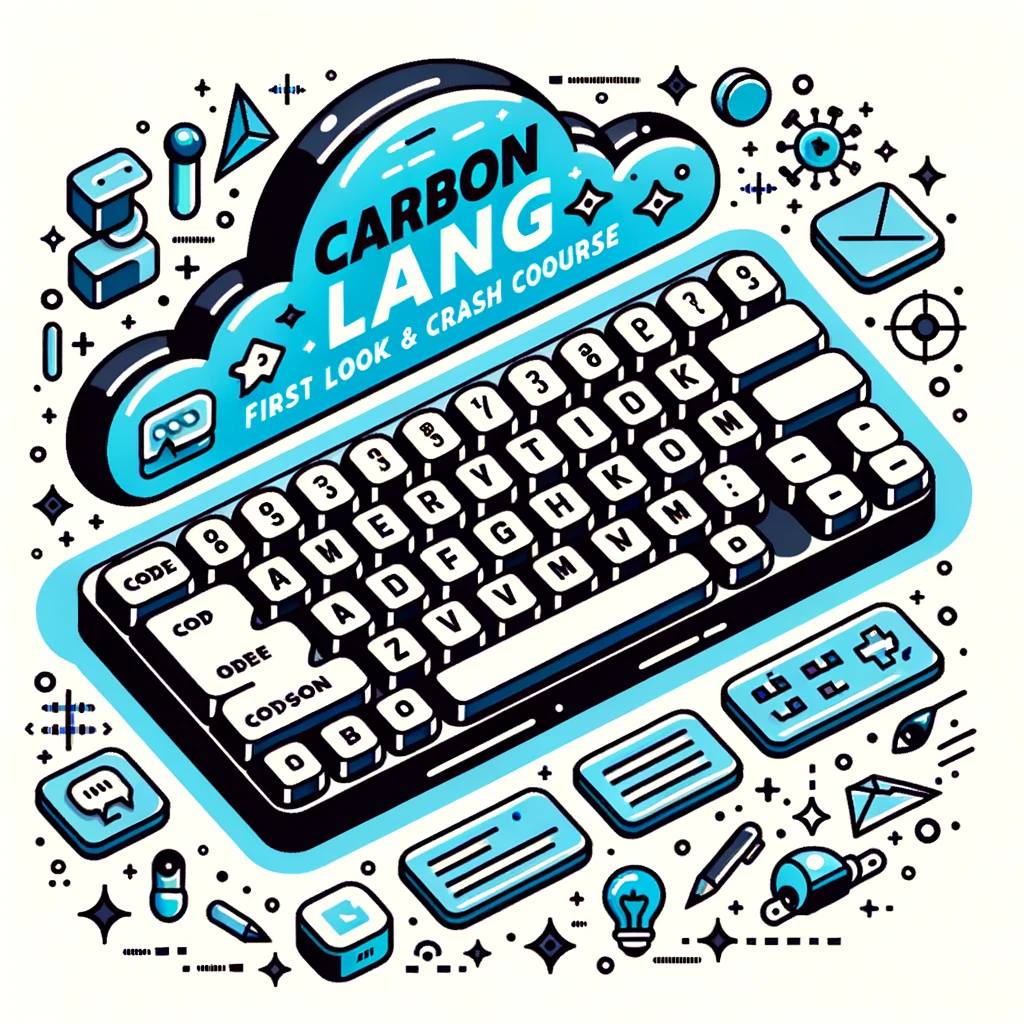Hey there! Welcome to my crash course on PostCSS. In this video tutorial, we’ll be delving into the world of PostCSS, a powerful tool used for transforming CSS with JavaScript plugins. We’ll cover everything from the setup process to exploring popular plugins like postcss-preset-env, precss, postcss-import, and autoprefixer. These plugins will enhance your CSS development and automate your CSS tasks.
PostCSS is not the same as preprocessors like SAS or Less, but it can achieve similar functionality using plugins. With its extensive range of plugins, you can modify CSS output, add vendor prefixes, optimize styles based on screen size, and even manage images and assets. So, if you’re ready to level up your CSS game and learn how to use PostCSS effectively, let’s dive right into this crash course by Traversy Media.
Understanding PostCSS
Definition of PostCSS
PostCSS is a tool used for transforming CSS with JavaScript plugins. It is integrated in popular tools such as Next.js, Parcel, and Veet. PostCSS has more npm installs than TypeScript, SAS, or any preprocessors. It is used to automate CSS tasks and can be used with Webpack and task runners like Gulp. PostCSS converts a CSS file into an abstract syntax tree (AST) using JavaScript objects.
Purpose and benefits of using PostCSS
The purpose of using PostCSS is to enhance CSS development by providing a wide range of plugins that can modify the CSS output. These plugins can be used for tasks such as adding vendor prefixes or using the latest CSS features. By utilizing PostCSS, developers can automate CSS tasks and streamline their workflow. It offers flexibility and extensibility, allowing developers to customize their CSS output according to their specific needs.
Comparing PostCSS with other preprocessors like SAS or Less
PostCSS is often compared to other preprocessors like SAS or Less. While these preprocessors have their own unique features and syntax, they serve a similar purpose of enhancing CSS development. However, PostCSS differs in that it is not a preprocessor but a tool for transforming CSS using JavaScript plugins. It offers a more modular and flexible approach by allowing the use of specific plugins based on the project requirements. Additionally, PostCSS can achieve similar functionality as preprocessors by using plugins such as PreCSS which provides nesting and variable support similar to SAS.
Setting Up PostCSS
Installation and setup process of PostCSS
To set up PostCSS, you will need to install the necessary dependencies. Start by creating a new project folder and opening your integrated terminal. Run npm init -y to create a package.json file. Next, install PostCSS and the PostCSS CLI as dev dependencies by running npm install postcss postcss-cli --save-dev. This will install the core PostCSS library and the CLI tool needed to process your CSS files.
Integration of PostCSS with popular tools like Next.js, Parcel, and Veet
PostCSS is integrated into popular tools like Next.js, Parcel, and Veet. To integrate PostCSS into your chosen tool, follow the specific instructions provided by the tool’s documentation. Usually, it involves adding PostCSS configuration files and defining the PostCSS plugins you want to use. Once set up, you can start using PostCSS with the added features and benefits it provides.
How PostCSS Works
Overview of PostCSS converting a CSS file into an abstract syntax tree (AST)
PostCSS works by converting a CSS file into an abstract syntax tree (AST) using JavaScript objects. This AST represents the structured tree of nodes in the CSS file. Each node in the AST corresponds to a specific CSS rule or declaration. By parsing the CSS file into an AST, PostCSS can easily manipulate and transform the CSS properties and values.
Role of JavaScript objects in PostCSS transformations
JavaScript objects play a crucial role in PostCSS transformations. The AST, which is a collection of JavaScript objects, is passed through various plugin functions. These functions can access and modify the properties and values of the CSS rules and declarations. By utilizing JavaScript’s flexibility and power, PostCSS plugins can perform transformations like adding vendor prefixes, optimizing CSS, or applying custom rules.
Getting Acquainted With PostCSS Plugins
General purpose of plugins in PostCSS
Plugins in PostCSS serve the purpose of extending and enhancing the functionality of the tool. Each plugin is designed to perform a specific task, such as adding vendor prefixes, optimizing CSS, or providing new CSS features. By using plugins, developers can customize their PostCSS workflow and automate common CSS tasks.
Popular plugins such as Auto Prefixer, Post CSS Preset Env, PreCSS, Stylelint, Post CSS Assets, and CSSNano
There are several popular plugins available for PostCSS that offer a wide range of functionalities. Some of these popular plugins include:
-
Auto Prefixer: This plugin automatically adds vendor prefixes to CSS properties based on browser compatibility.
-
Post CSS Preset Env: With this plugin, you can use the latest cutting-edge CSS features that are not yet supported in browsers.
-
PreCSS: PreCSS allows you to use nested styles and variables in CSS, providing a syntax similar to SAS.
-
Stylelint: Stylelint is a CSS linter that helps validate your CSS code and avoid errors.
-
Post CSS Assets: This plugin serves as an asset manager, allowing you to define load paths for images and other assets in CSS.
-
CSSNano: CSSNano is used for minifying and optimizing CSS code for production, reducing file size and improving performance.
These plugins, among many others, can greatly enhance and streamline your CSS development process.
Enhancing CSS Development with PostCSS
Use of plugins to modify CSS output
One of the key benefits of using PostCSS is the ability to modify the CSS output using plugins. Plugins can be used to add vendor prefixes, optimize the code, introduce new CSS features, and much more. By leveraging the power of these plugins, you can customize and enhance your CSS output to meet specific project requirements.
Automation of CSS tasks with PostCSS
PostCSS allows for the automation of various CSS tasks, saving time and effort. Tasks such as linting, prefixing, optimizing, and managing assets can be automated using PostCSS plugins. By setting up your desired plugins and configurations, you can streamline your CSS development process and focus on writing clean and efficient code.
Integration with Webpack and task runners like Gulp
PostCSS seamlessly integrates with popular build tools like Webpack and task runners like Gulp. By configuring PostCSS within these tools, you can include it as part of your build pipeline. This integration allows for automatic processing and transformation of CSS files using PostCSS plugins. Whether you prefer Webpack or Gulp, PostCSS offers flexibility in adapting to your preferred development environment.
Working with PostCSS-Preset-Env
Introduction to postcss-preset-env
PostCSS Preset Env is a powerful plugin that enables the use of cutting-edge CSS features that might not yet be supported in all browsers. It provides a way to write modern CSS while ensuring compatibility across different browsers. By utilizing this plugin, you can avoid the need for manual prefixing and ensure a smoother development experience.
Demonstration of how to use postcss-preset-env
To use postcss-preset-env, you need to install it as a dev dependency by running npm install postcss-preset-env --save-dev. Once installed, you can configure it in your PostCSS configuration file. Specify the desired features or browsers you want to target, and postcss-preset-env will handle the necessary transformations and polyfills. With this plugin, you can write modern CSS code without worrying about browser compatibility.
Using PreCSS with PostCSS
Benefits of nested styles in CSS
Nested styles in CSS offer improved readability and maintainability. Instead of writing long selectors, nested styles allow you to group related styles and create a clearer hierarchy within your code. This can make your CSS code more organized and easier to understand.
Comparison between PreCSS and SAS
PreCSS is a PostCSS plugin that enables the use of SAS-like syntax in CSS files. While SAS is a popular preprocessor that offers a wide range of features, PreCSS provides a similar syntax and functionality without the need for a separate preprocessor. Depending on your preference and project requirements, PreCSS can be a viable alternative to SAS.
Examples of nesting and variables with PreCSS
With PreCSS, you can utilize nesting and variables in your CSS code. Nesting allows you to nest selectors within each other, creating a clear hierarchy and reducing repetition. Variables, on the other hand, allow you to declare reusable values that can be used throughout your CSS code. Here’s an example of nesting and variables in PreCSS:
/* PreCSS Example */ $primary-color: #ff0000; .container { display: flex; flex-direction: row; .box { background-color: $primary-color; width: 100px; height: 100px; } } By leveraging PreCSS, you can have the benefits of nesting and variables similar to SAS, all within your PostCSS workflow.
Leveraging CSS Imports with PostCSS
Benefits of postcss-import
PostCSS Import is a plugin that allows you to import CSS files into other CSS files. This provides modularity and reusability by allowing you to split your stylesheets into smaller, manageable parts. With PostCSS Import, you can easily import styles from external files and maintain a modular structure for your CSS codebase.
Demonstration of how to import CSS files into other CSS files with postcss-import
To use postcss-import, you need to install it as a dev dependency by running npm install postcss-import --save-dev. Once installed, you can configure it in your PostCSS configuration file. Then, you can use the @import rule to import CSS files into your main stylesheet. PostCSS Import will handle the resolution of paths and combine the imported styles into the final output.
Managing Assets in CSS with PostCSS
Introduction to postcss-assets
PostCSS Assets is a plugin used for managing assets in CSS. It allows you to define load paths and easily reference images and other assets directly in your CSS code. This plugin simplifies the handling of assets and ensures that they are properly included and accessible in your final CSS output.
Examples of how to manage images and other assets in CSS with postcss-assets
With postcss-assets, you can manage images and other assets in CSS by specifying load paths and using built-in functions and utilities. For example, you can use the asset() function to automatically generate and insert the correct URL for an asset based on the defined load paths. Here’s an example of how postcss-assets can be used to manage images in CSS:
/* CSS Example */ .logo { background-image: asset(images/logo.png); width: 200px; height: 100px; } By utilizing postcss-assets, you can streamline the process of managing assets in your CSS code and ensure that they are properly included and accessible.
Conclusion
Recap of the benefits and features of PostCSS
PostCSS is a powerful tool for transforming CSS by utilizing JavaScript plugins. It offers a wide range of plugins that enhance CSS development, automate common tasks, and provide support for modern CSS features. PostCSS can be easily integrated into popular tools and build pipelines, making it a versatile solution for CSS development.
Final thoughts on using PostCSS for CSS development
PostCSS provides developers with the flexibility and extensibility needed to enhance their CSS development process. By leveraging the available plugins, developers can streamline their workflows, automate tasks, and write modern CSS code with ease. Whether you are already familiar with preprocessors like SAS or Less, or prefer a different approach, PostCSS offers a valuable set of tools and features for CSS development.