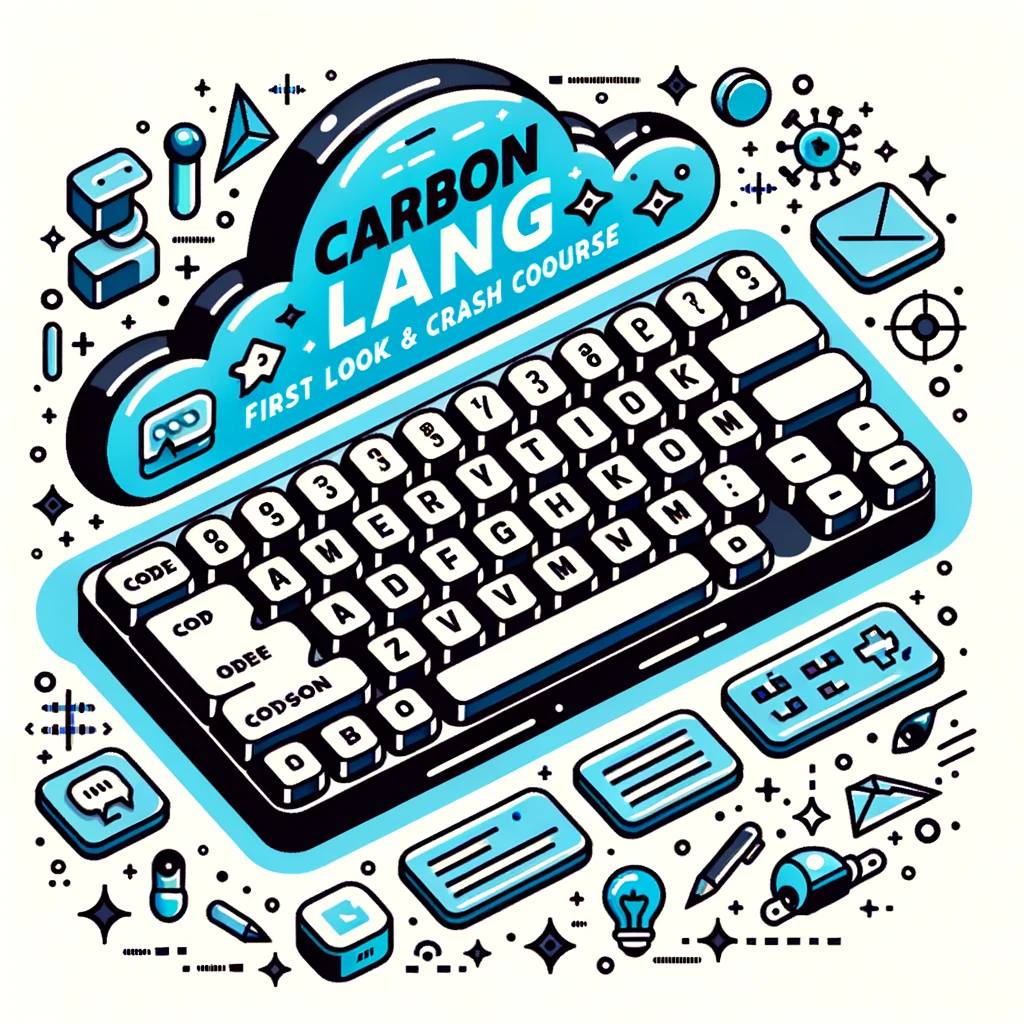Hey there! In this article called “Astro Crash Course,” we’re going to explore the world of Astro, an impressive static site generator that allows you to build lightning-fast websites with minimal JavaScript. Astro components can be used alongside popular frameworks like React, Vue, and Svelte, giving you flexibility and versatility in your development process. We’ll also touch on the handy VS Code extension called “Astro” for syntax highlighting, and I’ll share some information about Traversy Media, including their courses and how you can support them through Patreon. This crash course will cover everything you need to know about using Astro, from its simplicity and flexibility to its performance in generating static websites. We’ll go over the island architecture that Astro follows, where only necessary JavaScript components are loaded while the rest of the site remains static HTML. Plus, we’ll walk through creating a website using various components like headers, showcases, cards, tabs, footers, about pages, and blog pages. You can even deploy the final project to platforms like Netlify. So, let’s dive right in and explore the wonders of Astro together!
Understanding Astro
What is Astro?
Astro is a static site generator that allows you to build fast websites without much JavaScript. It follows the island architecture, where only necessary JavaScript components are loaded while the rest of the site remains static HTML. With Astro, you can structure your website with UI components, making it more scalable and maintainable.
Astro as a Static Site Generator
Astro works like a static site generator (SSG) and is used to generate full static HTML websites. It offers performance and SEO advantages over single-page applications built with frameworks like React or Vue. Astro simplifies the process by allowing you to use Astro components, which are incredibly simple to work with. You can also integrate Astro with existing frameworks like React, Vue, or Svelte for added flexibility.
Significance of Astro in Modern Web Development
Astro is praised for its simplicity, flexibility, and performance in generating static websites. It enables developers to create fast, static HTML websites with minimal JavaScript. By using Astro components or integrating with existing frameworks, developers can build scalable and maintainable websites. Astro allows for granular control over the loading of JavaScript components, resulting in faster load times and improved user experience.
Astro’s Architecture
Astro follows the island architecture, where individual JavaScript components are isolated and loaded only when necessary. The rest of the site remains static HTML, resulting in faster load times and improved performance. This architecture allows developers to optimize individual components without affecting the entire page. Astro’s architecture is a modern approach to web development, combining the benefits of static site generation with the flexibility of JavaScript frameworks.
Astro Components
Function of Astro Components
Astro components play a crucial role in structuring Astro websites. They allow developers to encapsulate UI elements and create reusable components that can be easily deployed across multiple pages. Astro components can be simple or complex, depending on the requirements of the website. By using Astro components, developers can create modular, maintainable, and scalable websites.
Usage with Different Frameworks
One of the significant advantages of Astro is its compatibility with different frameworks like React, Vue, and Svelte. This means developers can leverage their existing knowledge and components from these frameworks while enjoying the benefits of Astro’s performance and simplicity. Astro provides seamless integration with these frameworks, allowing developers to combine the best of both worlds.
Creating Custom Astro Components
While Astro provides a collection of pre-built components, developers can also create custom Astro components to suit their specific needs. Creating custom Astro components involves defining the component structure, styling, and functionality using HTML, CSS, and JavaScript. This allows for complete customization and flexibility, enabling developers to build unique and tailored websites.
Integrating Astro with Web Development Frameworks
Integration with React
Astro offers native integration with React, one of the most popular JavaScript frameworks. Developers can leverage their existing React components and seamlessly integrate them into an Astro project. This integration allows for the combination of Astro’s static site generation capabilities with React’s dynamic functionality, resulting in fast and powerful websites.
Integration with Vue
Astro also provides integration with Vue, another widely used JavaScript framework. By integrating Vue with Astro, developers can utilize Vue components within an Astro project. This integration allows for the development of high-performance websites with Vue’s declarative syntax and Astro’s static site generation capabilities.
Integration with Svelte
Svelte, a popular JavaScript framework known for its simplicity, can also be integrated with Astro. By combining Svelte with Astro, developers can create efficient and performant websites. Astro’s static site generation capabilities complement Svelte’s lightweight nature, resulting in fast-loading websites and smooth user experiences.
The Astro Extension for VS Code
Introduction to the Astro Extension
For developers using Visual Studio Code (VS Code), there is an Astro extension available that provides syntax highlighting and other helpful features. The Astro extension enhances the development experience by providing a more seamless workflow for working with Astro projects in VS Code.
Installation and Setup
To install the Astro extension, you can open the Extensions view in VS Code and search for “Astro”. Once found, click on the “Install” button to install the extension. After installation, you may need to reload VS Code to enable the Astro extension.
Features of the Astro Extension
The Astro extension for VS Code offers several features that enhance the development experience. These features include syntax highlighting for Astro files, code snippets for commonly used Astro components, and IntelliSense for autocompletion of Astro components and props. The Astro extension streamlines the development process and helps developers write clean and error-free Astro code.
Astro Crash Course by Traversy Media
Overview of the Course
Traversy Media has created a crash course on Astro, providing an overview of its features and how to build a website using Astro. The course covers various topics, including Astro’s architecture, working with Astro components, integrating Astro with different frameworks, utilizing the Astro extension for VS Code, and building and deploying an Astro project.
Exploring the GitHub Repository
Traversy Media’s crash course on Astro is accompanied by a GitHub repository that contains all the necessary project files, including code snippets, components, and other resources. The repository serves as a valuable reference for following along with the course and exploring the code examples in more detail.
Supporting Traversy Media on Patreon
Traversy Media, the creator of the Astro crash course, can be supported through Patreon. By becoming a Patreon supporter, you can contribute to Traversy Media’s continued production of high-quality educational content on various web development topics, including Astro.
Traversy Media’s Social Media Links
Traversy Media maintains a strong presence on social media platforms such as Twitter, Instagram, and LinkedIn. By following Traversy Media on these platforms, you can stay updated with the latest tutorials, courses, and web development-related content shared by Traversy Media.
Astro Project Setup and Components
Setting Up an Astro Project
To set up an Astro project, you can utilize the Astro CLI or follow the instructions provided by Traversy Media’s crash course. The process involves creating a new Astro project, specifying the project name, choosing a template, and installing dependencies. Once set up, you can start developing your Astro website.
Creating Components: Header, Showcase, Cards, Tabs, Footer
In an Astro project, you can create various components to structure your website. These components include a header, showcase, cards, tabs, and a footer. Each component serves a specific purpose and can be customized to fit the design and functionality requirements of your website. By creating reusable components, you can maintain consistency and efficiency throughout your project.
Creating an About Page and a Blog Page
In addition to the core components, you can create additional pages for specific content, such as an about page and a blog page. These pages can be built using Astro components, allowing for a modular and scalable approach. The about page can be used to provide information about your website or organization, while the blog page can display a collection of blog posts.
Working with Markdown Files and APIs in Astro
Introduction to Markdown Files and APIs
Astro allows you to work with markdown files and APIs to fetch dynamic content for your website. Markdown files provide a simple and structured way to write content, while APIs allow you to retrieve data from external sources. By combining these two approaches, you can create dynamic and data-driven websites using Astro.
Fetching Blog Posts using MDX and APIs
To fetch blog posts, Astro supports the use of Markdown + MDX, a dynamic markdown parser. MDX allows you to embed JSX (JavaScript Syntax Extension) components directly in markdown files, providing flexibility and interactivity. Additionally, you can fetch blog posts from APIs using tools like jsonplaceholder. This enables you to display real-time blog content on your Astro website.
Practical Examples
Traversy Media’s crash course on Astro includes practical examples of working with markdown files and APIs. These examples demonstrate how to fetch blog post data, display it on your website, and create dynamic showcases or excerpts for each blog post. By following these examples, you can gain hands-on experience with integrating markdown files and APIs into your Astro projects.
Building and Deploying the Astro Project
Building the Astro Project
To build your Astro project, you can use the build command provided by Astro. This command compiles your project into static HTML files, ready for deployment. The build process optimizes the performance of your website and ensures that all components and assets are correctly bundled. The result is a complete and static version of your Astro website.
Deploying to Netlify
Netlify, a popular hosting service for static websites, is recommended for deploying Astro projects. With Netlify, you can easily set up continuous deployment from your Git repository, enabling seamless updates to your live website whenever changes are made to your project. The Astro project can be deployed to Netlify by linking your repository and configuring the build settings.
Alternative Hosting Services
While Netlify is a commonly used hosting service for Astro projects, there are other hosting options available. Services like Vercel, GitHub Pages, and AWS S3 can also be used to host your Astro website. The choice of hosting service depends on your specific requirements and preferences.
Astro’s Performance and Flexibility
Astro’s Performance Benefits
Astro’s architecture and static site generation approach provide significant performance benefits. By minimizing the use of JavaScript and loading only necessary components, Astro websites can achieve fast load times. The island architecture ensures that most of the site remains static HTML, resulting in improved performance and a better user experience.
Flexibility provided by Astro
Astro’s flexibility is one of its key advantages. Developers have the option to use Astro components or integrate Astro with existing frameworks like React, Vue, or Svelte. This flexibility allows developers to bring their preferred tools and practices into their Astro projects and leverage the benefits of both Astro and their chosen frameworks.
Comparing Astro with Other Static Site Generators
Astro stands out among other static site generators due to its simplicity, flexibility, and performance. While there are other popular static site generators like Gatsby and Next.js, Astro offers a unique approach by prioritizing static HTML generation and minimizing JavaScript usage. Astro’s focus on the island architecture and its compatibility with multiple frameworks make it a compelling choice for modern web development.
Conclusion
Summarizing the Astro Crash Course
The Astro crash course by Traversy Media provides a comprehensive introduction to Astro and its features. It covers various aspects of building a website using Astro, including project setup, working with components, integrating with frameworks, utilizing markdown and APIs, and deploying the Astro project. Through practical examples and a step-by-step approach, the crash course equips developers with the knowledge and skills to leverage Astro for their web development projects.
Potential Use Cases for Astro
Astro can be used for a wide range of web development projects, from personal blogs to corporate websites. Its simplicity and performance benefits make it particularly suitable for projects that prioritize fast load times and SEO optimization. Astro’s flexibility also allows developers to adapt it to their specific needs and combine it with their preferred frameworks.
The Future of Astro in Web Development
Astro represents a paradigm shift in web development, where static site generation and dynamic functionality can coexist harmoniously. As more developers recognize the benefits of fast-loading websites and simplified development workflows, Astro is likely to gain traction in the web development community. With ongoing development and community support, Astro has a promising future as a modern and efficient web development tool.